If you have a dense scene with many geometric elements and you need to select a partially occluded geometric element in the background, you can select an element in the background through the alpha channels of partially transparent textured geometric elements in the foreground using the Easy Selection button ( ) in the Viewer toolbar or its keyboard shortcut
Alt +
Shift + A, and a combination of other keyboard shortcuts to speed up the selection process.
) in the Viewer toolbar or its keyboard shortcut
Alt +
Shift + A, and a combination of other keyboard shortcuts to speed up the selection process.
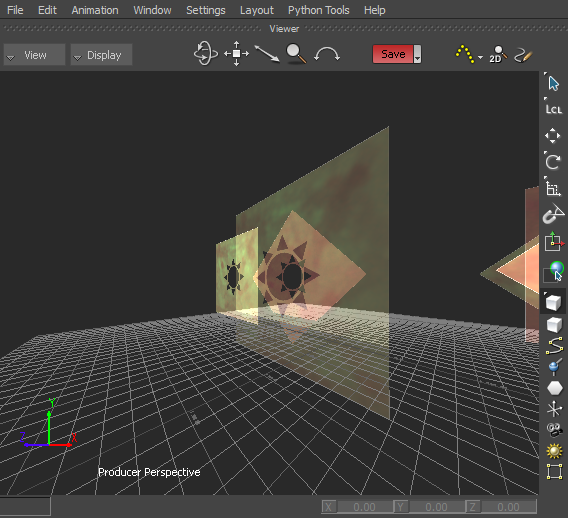
To select an occluded textured geometric element in the Viewer window through an alpha channel:
- In the Viewer toolbar, click the Easy Selection button (
 ) or use the keyboard shortcut
Alt +
Shift + A to toggle the Easy Selection button on (
) or use the keyboard shortcut
Alt +
Shift + A to toggle the Easy Selection button on ( ).
).
- In the
Viewer window, click through the alpha channel of the textured geometric element in the foreground that occludes the geometric element behind it.
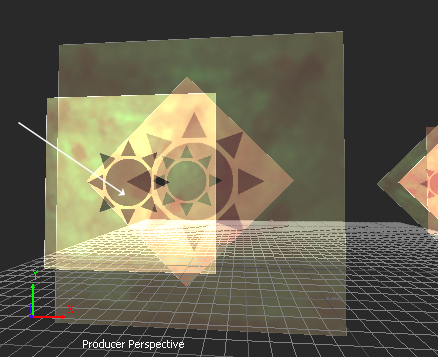 The geometric element behind the geometric element in the foreground is shown selected as its border is highlighted.
The geometric element behind the geometric element in the foreground is shown selected as its border is highlighted.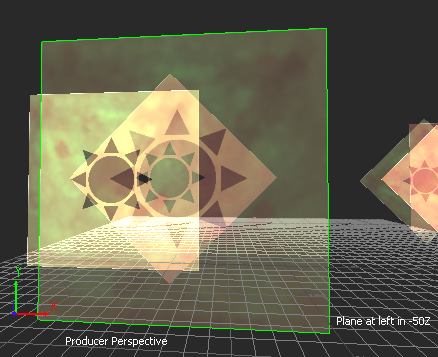
To select an occluded textured geometric element in the Viewer window through multiple alpha channels:
- In the Viewer toolbar, click the Easy Selection button (
 ) or use the keyboard shortcut
Alt +
Shift + A to toggle the Easy Selection button on (
) or use the keyboard shortcut
Alt +
Shift + A to toggle the Easy Selection button on ( ).
).
- In the
Viewer window, click through the alpha channels of the geometric elements in the foreground that occlude the geometric element in the background.
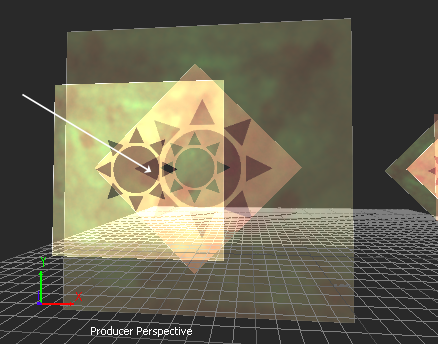 The geometric element in the background is shown selected as its border is highlighted.
The geometric element in the background is shown selected as its border is highlighted.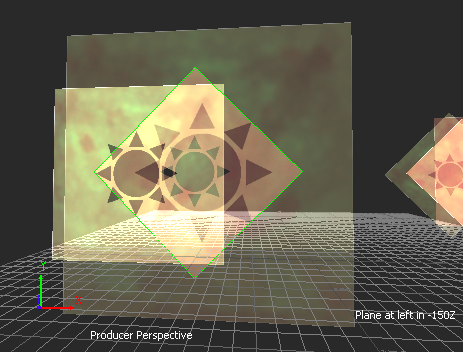
Selecting an occluded textured geometric element through alpha channels and selection override color via the API
You can select textured geometric elements through their alpha channels or through a selection override color and transparency via an external device such as a hand-held camera. This enables you to have the option to select through alpha channels and specify the camera to use.
Refer to the MotionBuilder SDK Help. See About the MotionBuilder SDK Help.