The Media panel is where all Workspace media and creative finishing work is organized. To improve workflow efficiency, the Media panel offers several views of the current Workspace:
| Section: | Description: |
|---|---|
 |
Workspace Name (Project Name): Displays the name of the workspace you are currently accessing. In parentheses is the name of the project. |
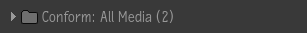 |
Conform Media: Potential sources for conform are displayed in this section. This section is only displayed while in Conform view. |
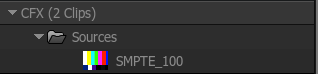 |
CFX Sources: Any media used in ConnectFX is displayed in the CFX Sources section. This section is only displayed while in ConnectFX view. |
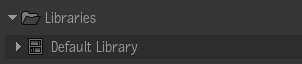 |
Libraries: All media and folders reside in a Library. Within Libraries, you can create folders to organize your media. |
 |
|
For a more detailed description of the Media panel, see Using the Media Panel.