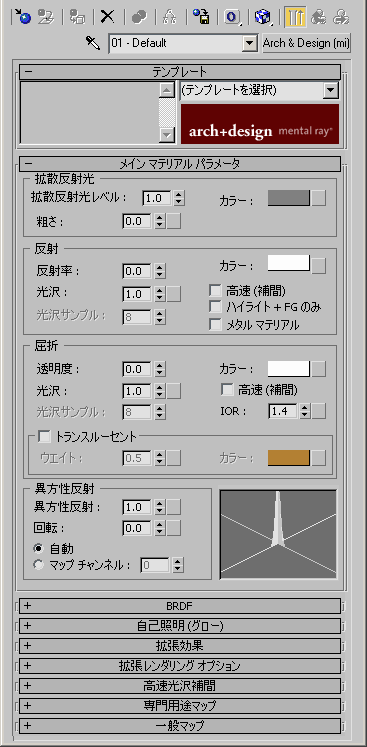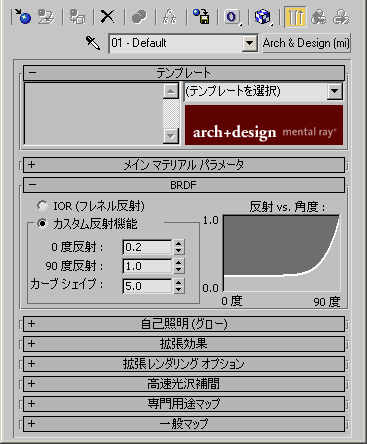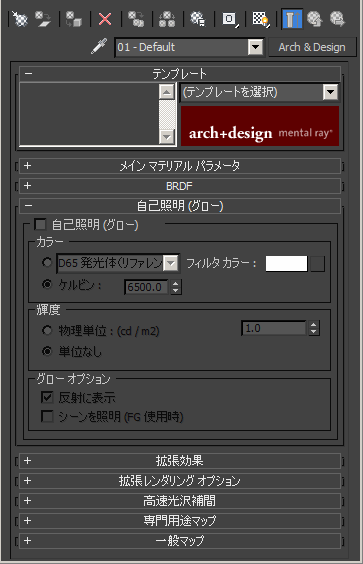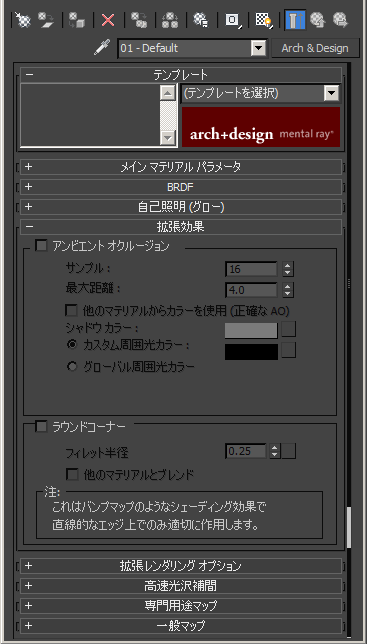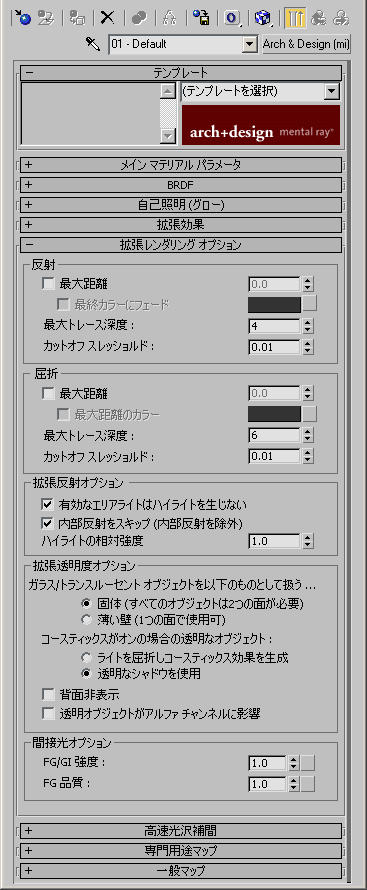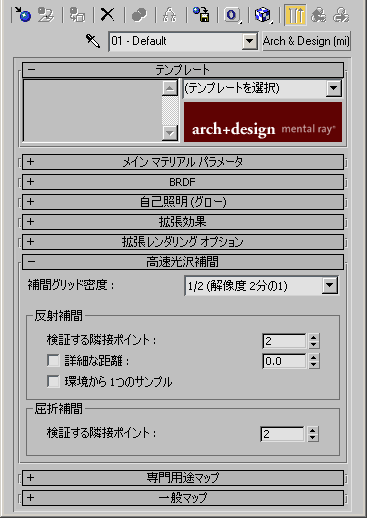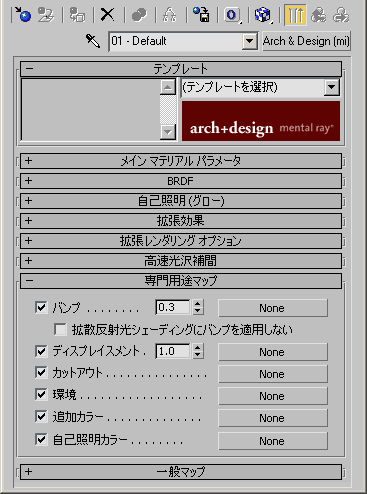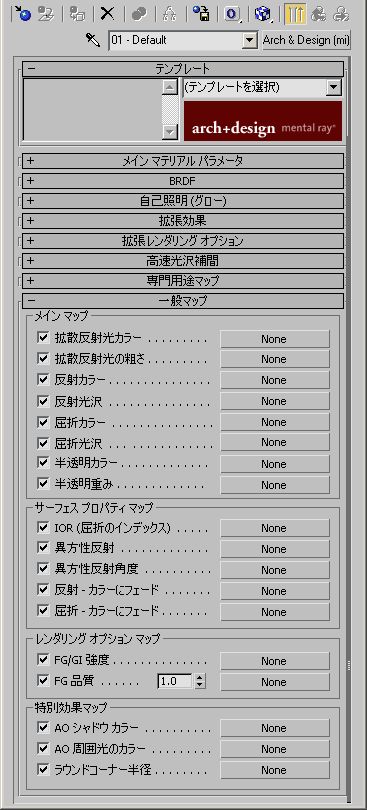Arch___Design__mi: material
Arch___Design__mi - superclass: material; super-superclass:MAXWrapper - 146:0 - classID: #(1890604853, 1242969684)
3ds Max 9 以降で提供されている Arch & Design マテリアル は、便利なプリセット、光沢反射、カスタム BRDF 反射、組み込みのアンビエント オクルージョン、ラウンド コーナー効果など、建築物のビジュアライゼーションおよび設計業界向けの高度な機能を提供します。
[マテリアル パラメータ](Material Parameters)ロールアウト
拡散反射光
[拡散反射光レベル](Diffuse Level)の値を取得/設定します。
<Arch___Design__mi>.diff_color Color default: (color 127.5 127.5 127.5) -- animatable; fRGBA color; Diffuse
拡散反射光カラー マップのテクスチャ マップを取得/設定します。
反射
[反射](Reflectivity)の値を取得/設定します。
<Arch___Design__mi>.refl_color Color default: (color 255 255 255) -- animatable; fRGBA color; Reflection_Color
<Arch___Design__mi>.mapM3 UndefinedClass default: undefined -- texturemap; Reflection_Glossiness_Map
[高速 (補間)](Fast (Interpolate))チェックボックスの状態を取得/設定します。
[ハイライト + FG のみ](Highlights + FG Only)チェックボックスの状態を取得/設定します。
[メタル マテリアル](Metal Material)チェックボックスの状態を取得/設定します。
屈折
[透明度](Transparency)の値を取得/設定します。
<Arch___Design__mi>.refr_color Color default: (color 255 255 255) -- animatable; fRGBA color; Refraction_Color
<Arch___Design__mi>.mapM5 UndefinedClass default: undefined -- texturemap; Refraction_Glossiness_Map
[高速 (補間)](Fast (Interpolate))チェックボックスの状態を取得/設定します。
[トランスルーセント](Translucency)チェックボックスの状態を取得/設定します。
トランスルーセントの重みマップのテクスチャ マップを取得/設定します。
<Arch___Design__mi>.refr_transc Color default: (color 178.5 127.5 51) -- animatable; fRGBA color; Translucency_Color
トランスルーセントのカラー マップのテクスチャ マップを取得/設定します。
[BRDF]ロールアウト
<Arch___Design__mi>.refl_func_fresnel BooleanClass default: false -- boolean; Angular_Function_Fresnel
true に設定した場合、IOR (フレネル反射)モードが使用されます。
false(既定値)に設定すると、カスタム反射機能モードが使用されます。
[0 度反射]("0 deg. refl)の値を取得/設定します。
[90 度反射]("90 deg. refl)の値を取得/設定します。
[カーブ シェイプ](Curve shape)の値を取得/設定します。
[自己照明 (グロー)](Self Illumination (Glow))ロールアウト
[自己照明 (グロー)](Self Illumination (Glow))チェックボックスの状態を取得/設定します。
カラー
<Arch___Design__mi>.self_illum_color_mode BooleanClass default: true -- boolean; Self_Illumination_Color_Mode
false に設定すると、ライト カラー モードが使用されます。
<Arch___Design__mi>.self_illum_color_filter Color default: (color 255 255 255) -- animatable; fRGBA color; Filter_Color
<Arch___Design__mi>.self_illum_color_kelvin Float default: 6500.0 -- animatable; float; Self_Illumination_Color_Kelvin
輝度
<Arch___Design__mi>.self_illum_int_mode BooleanClass default: true -- boolean; Self_Illumination_Intensity_Mode
false に設定すると、物理単位(cd/m2)モードが使用されます。
<Arch___Design__mi>.self_illum_int_physical Float default: 1500.0 -- animatable; float; Self_Illumination_Physical_Intensity
<Arch___Design__mi>.self_illum_int_arbitrary Float default: 1.0 -- animatable; float; Self_Illumination_Arbitrary_Intensity
グロー オプション
<Arch___Design__mi>.self_illum_in_reflections BooleanClass default: true -- boolean; Self_Illumination___visible_in_Reflections
[反射に表示](Visible In Reflections)チェックボックスの状態を取得/設定します。
<Arch___Design__mi>.self_illum_in_fg BooleanClass default: false -- boolean; Self_Illumination___visible_to_FG
[シーンを照明 (FG 使用時)](Illuminate the Scene (when using FG))チェックボックスの状態を取得/設定します。
[拡張効果](Special Effects)ロールアウト
アンビエント オクルージョン
[アンビエント オクルージョン](Ambient Occlusion)チェックボックスの状態を取得/設定します。
アンビエント オクルージョンのサンプルの値を取得/設定します。
<Arch___Design__mi>.opts_ao_exact BooleanClass default: false -- boolean; AO_picks_up_colors_from_other_materials__Exact_AO
[他のマテリアルからカラーを使用 (正確な AO)](Use Color From Other Materials (Exact AO))チェックボックスの状態を取得/設定します。
アンビエント オクルージョンの最大距離の値を取得/設定します。
<Arch___Design__mi>.opts_ao_dark Color default: (color 51 51 51) -- animatable; fRGBA color; AO_Shadow_Color
アンビエント オクルージョンのシャドウ カラーを取得/設定します。
アンビエント オクルージョンのシャドウ カラー マップを取得/設定します。
<Arch___Design__mi>.opts_ao_use_global_ambient BooleanClass default: false -- boolean; Use_Global_Ambient_Light
グローバル周囲光カラーを使用するか、カスタム周囲光カラー(下を参照)を使用するかを取得/設定します。
<Arch___Design__mi>.opts_ao_ambient Color default: (color 0 0 0) -- animatable; fRGBA color; AO_Ambient_Light_Color
.opts_ao_use_global_ambient が false に設定されている場合に、Ambient Occlusion が使用するカスタム周囲光カラーを取得/設定します。
<Arch___Design__mi>.mapM16 UndefinedClass default: undefined -- texturemap; AO_Ambient_Light_Color_Map
<Arch___Design__mi>.opts_ao_do_details BooleanClass default: true -- boolean; AO_for_GI_FG_detail_enhancement
ラウンド コーナー
[ラウンドコーナー](Round Corners)チェックボックスの状態を取得/設定します。
<Arch___Design__mi>.opts_round_corners_radius Float default: 0.5 -- animatable; float; Round_Corners_Radius
[フィレット半径](Fillet Radius)の値を取得/設定します。
<Arch___Design__mi>.opts_round_corners_any_mtl BooleanClass default: false -- boolean; Fillet_against_Any_Material
[他のマテリアルとブレンド](Blend With Other Materials)チェックボックスの状態を取得/設定します。
[拡張レンダリング オプション](Advanced Rendering Options)ロールアウト
反射
反射の[最大距離](Distance)チェックボックスの状態を取得/設定します
<Arch___Design__mi>.refl_falloff_color_on BooleanClass default: false -- boolean; Reflection_Max_Dist_Color_On
反射の[最終カラーにフェード](Reflection Fade to End Color)チェックボックスの状態を取得/設定します。
<Arch___Design__mi>.refl_falloff_color Color default: (color 51 51 51) -- animatable; fRGBA color; Reflection_Max_Dist_Color
<Arch___Design__mi>.mapM11 UndefinedClass default: undefined -- texturemap; Reflection_Fade_Color_Map
<Arch___Design__mi>.refl_cutoff Float default: 0.01 -- animatable; float; Reflection_Cutoff_Threshold
屈折
屈折の[最大距離](Max Distance)チェックボックスの状態を取得/設定します。
<Arch___Design__mi>.refr_falloff_color_on BooleanClass default: false -- boolean; Refraction_Max_Dist_Color_On
屈折の[最大距離のカラー](Refraction Color at Max Distance)チェックボックスの状態を取得/設定します。
<Arch___Design__mi>.refr_falloff_color Color default: (color 51 51 51) -- animatable; fRGBA color; Refraction_Max_Dist_Color
<Arch___Design__mi>.mapM12 UndefinedClass default: undefined -- texturemap; Refraction_Fade_Color_Map
<Arch___Design__mi>.refr_cutoff Float default: 0.01 -- animatable; float; Refraction_Cutoff_Threshold
拡張反射オプション
<Arch___Design__mi>.opts_no_area_hl BooleanClass default: true -- boolean; Supress_Highlights_for_visible_area_lights
[有効なエリアライトはハイライトを生じない](Visible area lights cause no highlights)チェックボックスの状態を取得/設定します。
<Arch___Design__mi>.opts_skip_inside BooleanClass default: true -- boolean; Skip_internal_reflections_in_glass__except_TIR
[内部反射をスキップ (内部反射を除外)](Skip Reflection on the inside (except total internal reflection))チェックボックスの状態を取得/設定します。
<Arch___Design__mi>.opts_hl_to_refl_balance Float default: 1.0 -- animatable; float; Highlight_vs__Reflection_Balance
拡張透明度オプション
<Arch___Design__mi>.opts_1sided BooleanClass default: false -- boolean; Single_sided_glass___translucency
[ガラス/トランスルーセント オブジェクトを以下のものとして扱う](Glass/Translucency treat objects as)ラジオボタンの状態を取得/設定します。
<Arch___Design__mi>.opts_do_refractive_caustics BooleanClass default: false -- boolean; Do_refractive_caustics
[コースティックスがオンの場合の透明なオブジェクト](When Caustics are enabled, transparent objects)ラジオボタンの状態を取得/設定します。
false に設定すると、ライトを屈折しコースティックス効果を生成モードが使用されます。
true に設定すると、透明なシャドウを使用モードが使用されます。
[背面非表示](Backface Culling)チェックボックスの状態を取得/設定します。
[透明オブジェクトがアルファ チャネルに影響](Transparency propagates Alpha channel)チェックボックスの状態を取得/設定します。
[高速光沢補間](Fast Glossy Interpolation)ロールアウト
補間グリッド密度モードを取得/設定します。有効な値は次のとおりです。
反射補間
<Arch___Design__mi>.intr_refl_samples Integer default: 2 -- integer; Reflection__Interpolation_points_to_look_up
反射の[検証する隣接ポイント](Neighbouring points to look up)の値を取得/設定します。
[詳細な距離](High detail distance)チェックボックスの状態を取得/設定します。
[詳細な距離](High detail distance)の値を取得/設定します。
<Arch___Design__mi>.single_env_sample BooleanClass default: false -- boolean; Single_Environment_Sample
[環境から 1つのサンプル](Single Sample from Environment)の値を取得/設定します。
[専門用途マップ](Special Purpose Maps)ロールアウト
[バンプ](Bump)チェックボックスの状態を取得/設定します。
[バンプ量](Bump amount)値を取得/設定します。
<Arch___Design__mi>.no_diffuse_bump BooleanClass default: false -- boolean; No_bumps_on_diffuse_shading
[拡散反射光シェーディングにバンプを適用しない](Do not apply bumps to the diffuse shading)チェックボックスの状態を取得/設定します。
[ディスプレイスメント](Displacement)チェックボックスの状態を取得/設定します。
<Arch___Design__mi>.displacement_map_amt Float default: 1.0 -- animatable; float; Displacement_Map_Amount
[カットアウト](Cutout)チェックボックスの状態を取得/設定します。
[環境](Environment)チェックボックスの状態を取得/設定します。
[追加カラー](Additional Color)チェックボックスの状態を取得/設定します。
<Arch___Design__mi>.add_color_map UndefinedClass default: undefined -- texturemap; Additional_Color_Map
[自己照明カラー](Self Illumination)チェックボックスの状態を取得/設定します。
<Arch___Design__mi>.self_illum_map UndefinedClass default: undefined -- texturemap; Self_Illumination_Map
[一般マップ](General Maps)ロールアウト
メイン マップ
[拡散反射光カラー](Diffuse Color)チェックボックスの状態を取得/設定します。
<Arch___Design__mi>.diff_color_map UndefinedClass default: undefined -- texturemap; Diffuse_Color_Map
[拡散反射光の粗さ](Diffuse Roughness)チェックボックスの状態を取得/設定します。
<Arch___Design__mi>.refl_color_map_on BooleanClass default: true -- boolean; Reflection_Color_Map_On
[反射カラー](Reflection Color)チェックボックスの状態を取得/設定します。
<Arch___Design__mi>.refl_color_map UndefinedClass default: undefined -- texturemap; Reflection_Color_Map
<Arch___Design__mi>.refl_gloss_map_on BooleanClass default: true -- boolean; Reflection_Glossiness_Map_On
[反射光沢](Reflection Glossiness)チェックボックスの状態を取得/設定します。
<Arch___Design__mi>.refl_gloss_map UndefinedClass default: undefined -- texturemap; Reflection_Glossiness_Map
<Arch___Design__mi>.refr_color_map_on BooleanClass default: true -- boolean; Refraction_Color_Map_On
[屈折カラー](Refraction Color)チェックボックスの状態を取得/設定します。
<Arch___Design__mi>.refr_color_map UndefinedClass default: undefined -- texturemap; Refraction_Color_Map
<Arch___Design__mi>.refr_gloss_map_on BooleanClass default: true -- boolean; Refraction_Glossiness_Map_On
[屈折光沢](Refraction Glossiness)チェックボックスの状態を取得/設定します。
<Arch___Design__mi>.refr_gloss_map UndefinedClass default: undefined -- texturemap; Refraction_Glossiness_Map
<Arch___Design__mi>.refr_transc_map_on BooleanClass default: true -- boolean; Translucency_Color_Map_On
屈折の[半透明カラー](Translucency Color)チェックボックスの状態を取得/設定します。
<Arch___Design__mi>.refr_transc_map UndefinedClass default: undefined -- texturemap; Translucency_Color_Map
<Arch___Design__mi>.refr_transw_map_on BooleanClass default: true -- boolean; Translucency_Weight_Map_On
屈折の[半透明重み](Translucency Weight)チェックボックスの状態を取得/設定します。
<Arch___Design__mi>.refr_transw_map UndefinedClass default: undefined -- texturemap; Translucency_Weight_Map
サーフェス プロパティ マップ
[IOR (屈折のインデックス)](IOR (IndexOf Refraction))チェックボックスの状態を取得/設定します。
[異方性反射](Anisotropy)チェックボックスの状態を取得/設定します。
<Arch___Design__mi>.anisoangle_map_on BooleanClass default: true -- boolean; Anisotropy_Angle_Map_On
[異方性反射角度](Anisotropy Angle)チェックボックスの状態を取得/設定します。
<Arch___Design__mi>.anisoangle_map UndefinedClass default: undefined -- texturemap; Anisotropy_Angle_Map
<Arch___Design__mi>.refl_falloff_color_map_on BooleanClass default: true -- boolean; Reflection_Fade_Color_Map_On
[反射 - カラーにフェード](Reflection - fade to Color)チェックボックスの状態を取得/設定します。
<Arch___Design__mi>.refl_falloff_color_map UndefinedClass default: undefined -- texturemap; Reflection_Fade_Color_Map
[反射 - カラーにフェード](Reflection - fade to Color)のマップを取得/設定します。
<Arch___Design__mi>.refr_falloff_color_map_on BooleanClass default: true -- boolean; Refraction_Fade_Color_Map_On
[屈折 - カラーにフェード](Refraction - fade to Color)チェックボックスを取得/設定します。
<Arch___Design__mi>.refr_falloff_color_map UndefinedClass default: undefined -- texturemap; Refraction_Fade_Color_Map
[屈折 - カラーにフェード](Refraction - fade to Color)のマップを取得/設定します。
レンダリング オプション マップ
<Arch___Design__mi>.indirect_multiplier_map_on BooleanClass default: true -- boolean; FG_Multiplier_Map_On
[FG/GI 強度](FG/GI multiplier)チェックボックスの状態を取得/設定します。
<Arch___Design__mi>.indirect_multiplier_map UndefinedClass default: undefined -- texturemap; FG_Multiplier_Map
[FG/GI 強度](FG/GI multiplier)マップを取得/設定します。
[FG 品質](FG Quality)チェックボックスの状態を取得/設定します。
<Arch___Design__mi>.fg_quality_map_amt Float default: 1.0 -- animatable; float; FG_Quality_Map_Amount
[FG 品質](FG Quality)の量の値を取得/設定します。
[FG 品質](FG Quality)マップを取得/設定します。
特別効果マップ
[AO シャドウ カラー](AO Shadow Color)チェックボックスの状態を取得/設定します。
<Arch___Design__mi>.ao_dark_map UndefinedClass default: undefined -- texturemap; AO_Shadow_Color_Map
[AO シャドウ カラー](AO Shadow Color)マップを取得/設定します。
<Arch___Design__mi>.ao_ambient_map_on BooleanClass default: true -- boolean; AO_Ambient_Light_Color_Map_On
[AO 周囲光カラー](AO Ambient Light Color)チェックボックスの状態を取得/設定します。
<Arch___Design__mi>.ao_ambient_map UndefinedClass default: undefined -- texturemap; AO_Ambient_Light_Color_Map
[AO 周囲光カラー](AO Ambient Light Color)マップを取得/設定します。
[ラウンドコーナー半径](Round Corner Radius)チェックボックスの状態を取得/設定します。
[ラウンドコーナー半径](Round Corner Radius)マップを取得/設定します。