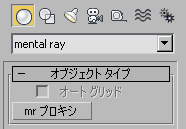mr プロキシ: GeometryClass
mr_Proxy - superclass: GeometryClass; super-superclass:node - 18:0 - classID: #(771832789, 331352827)
| Value > MAXWrapper > ノード > GeometryClass > mr_Proxy |
mr_Proxy ジオメトリ オブジェクトを使用すると、レンダリング中に mental ray がディスクから直接使用できるジオメトリをファイルに保存できます。これにより、3ds Max シーンに実際のジオメトリを保持することなく、mental ray を使用して、非常に複雑なシーンをレンダリングできるようになります。
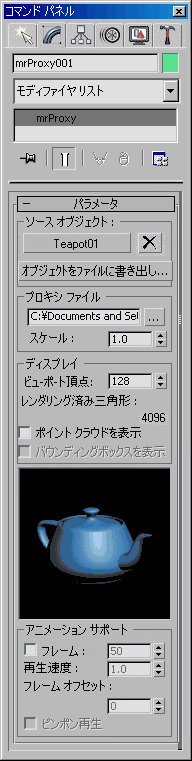
ソース オブジェクト
プロキシ ファイルを保存するための書き込みフラグを true に設定します。 [オブジェクトをファイルに書き出し](Write Object to File)ボタンを押す操作に相当します。
ディスプレイ
ビューポート内のジオメトリ頂点を表す点の数を取得/設定します。
UI に表示されているプロキシ ファイルに格納されている三角形の数を取得します。
アニメーション サポート
[アニメーション サポート](Animation Support) > [フレーム](On Frame)チェックボックスの状態を取得/設定します。
[アニメーション サポート](Animation Support) > [フレーム](On Frame)の値を取得および設定します。
[オブジェクトをファイルに書き出し](Write Object to File)ダイアログ ボックス
<mr_Proxy>.SaveSingleObjectPreview BooleanClass default: true -- boolean; Exclude_other_objects_when_generating_Preview
他のオブジェクトを除外のチェックボックスの状態を取得/設定します。
<mr_Proxy>.SaveAutoView BooleanClass default: true -- boolean;The__Preview__image_is_automatically_zoomed_such_that_the_object_is_centered_and_fills_the_image
[自動全範囲ズーム](Automatic Zoom Extents)チェックボックスの状態を取得/設定します。
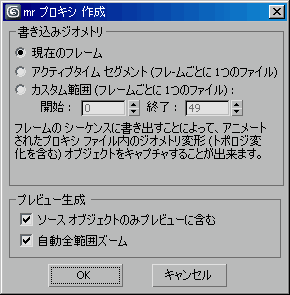
指定されたノードの保存の準備として[mr プロキシ 作成](mr Proxy Creation)ダイアログ ボックス(上のスクリーンショットを参照)を開きます。このダイアログ ボックスで、タイミングとプレビュー生成オプションを手動で選択する必要があり、[OK]ボタンを押すと作成が開始されます。
replace: が true の場合、プロキシはソースに位置合わせされ、ソースは自動的に削除されて、実質的にソースがプロキシに置きかえられます。
replace: が false (既定値)の場合、プロキシは元の位置のままとなり、ソースは削除されません。
<void> writeProxy <node>node <filename>fileName zoom:<bool> single:<bool> replace:<bool> animation:<bool> start:<integer> end:<integer>
[mr プロキシ 作成](mr Proxy Creation)ダイアログ ボックスを使用せずに、指定されたノードを指定された名前のファイルに書き込みます。
zoom: が true (既定値)の場合、保存されたノードのプレビュー サムネイルが自動的にズーム拡大されます。
zoom: が false の場合、全範囲ズームは行われずに現在のビューが使用されます。
single: が true (既定値)の場合、ソースのみがプレビューにレンダリングされます。これは、[mr プロキシ作成](mrProxy creation)ダイアログ ボックスの[ソース オブジェクトのみプレビューに含む](Include only Source object in Preview)オプションと、これに対応する前述の . SaveSingleObjectPreview プロパティに対応しています。
single: が false の場合、ソースだけがプレビューにレンダリングされます。
replace: が true の場合、プロキシはソースに位置合わせされ、ソースは自動的に削除されて、実質的にソースがプロキシに置きかえられます。
replace: が false (既定値)の場合、プロキシは元の位置のままとなり、ソースは削除されません。
animation: が false (既定値)の場合、現在のフレームだけがディスクに書き込まれます。
animation: が true で start: パラメータおよび end: パラメータが指定されていない場合、現在のアニメーション セグメントが、フレームごとに 1 ファイルを使用して保存されます。 animation: が true で start パラメータおよび end パラメータが指定されている場合、代わりにユーザ定義の範囲が使用されます。 start: パラメータと end: パラメータのいずれかだけが指定されている場合、ファイルは書き込まれません。