To construct the ceiling, you create a polyline shape, and then convert it to a surface.
Set up the scene:
- Continue from the previous lesson or go to the \scenes\data_exchange\AutoCAD\ folder and open the file wt_camera.max.
Change the view:
- Click the POV viewport label and choose Top (or press T).
- Press Shift+F to turn off safe frame display, if it is still on.
- Click
 (Zoom Extents).
(Zoom Extents).
Set up snaps:
- On the main toolbar, make sure the 3D version of the
 (Snaps Toggle) is chosen, then right-click this button.
(Snaps Toggle) is chosen, then right-click this button. 3ds Max opens the Grid And Snap Settings dialog.
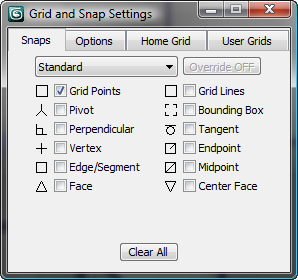
- On the Grid And Snap Settings dialog
 Snaps panel, click Clear All, and then click Vertex to turn it on.
Snaps panel, click Clear All, and then click Vertex to turn it on. -
 Close the Grid And Snap Settings dialog.
Close the Grid And Snap Settings dialog. - Click
 (3D Snaps Toggle) to turn it on.
(3D Snaps Toggle) to turn it on.
Snaps ensure that the line you create will align with the geometry of the walls.
Create a ceiling shape for the den:
- Go to the
 Create panel and activate
Create panel and activate  (Shapes). On the Object Type rollout, click Line to activate it.
(Shapes). On the Object Type rollout, click Line to activate it. - On the Creation Method rollout, choose Corner as both the Initial Type and the Drag Type.
- Starting at the upper-left corner of the den, draw a Line shape that connects the interior vertices of the walls of this room, as shown in the illustration that follows. Proceed in a clockwise direction.
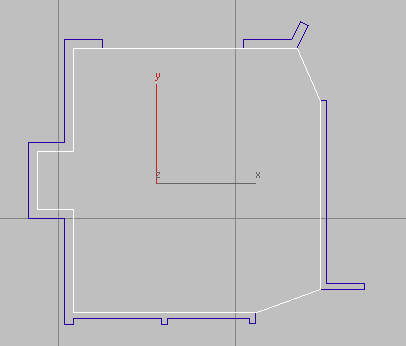
Complete the line by clicking the vertex with which you began the Line. When 3ds Max asks if it should close the spline, click Yes.
- On the main toolbar, click
 (3D Snaps Toggle) again to turn it off.
(3D Snaps Toggle) again to turn it off. - While the line is still selected, use the Name And Color rollout to rename it Ceiling.
Convert the shape to a polygon surface:
- Right-click the Line object, then from the Transform (lower-right) quadrant of the quad menu, choose Convert To
 Convert To Editable Poly.
Convert To Editable Poly. This converts the Ceiling line into a polygonal surface.
Correct the normal of the ceiling surface:
- On the
 Modify panel, make sure the ceiling is still selected, and then choose Normal from the Modifier List drop-down.
Modify panel, make sure the ceiling is still selected, and then choose Normal from the Modifier List drop-down. - Make sure Flip Normals is on (it should be on by default).
- Click the Point-Of-View viewport label, and choose Cameras
 CameraDen.
CameraDen. -
 Render the view. Tip: You can press F9 as a shortcut for clicking Render Production.
Render the view. Tip: You can press F9 as a shortcut for clicking Render Production.The rendering should show the ceiling geometry.
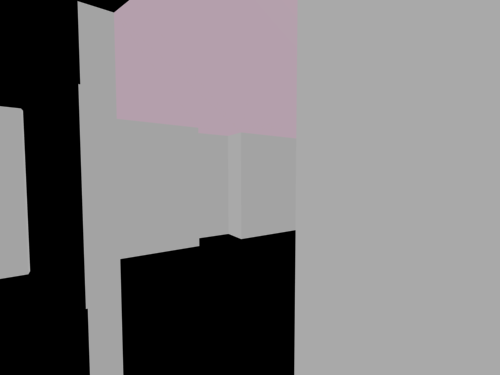
If the rendering doesn’t show the ceiling, use the Normal modifier to change the state of Flip Normals.
Save your work:
- Choose File
 Save As, and save the scene as my_wt_ceiling.max.
Save As, and save the scene as my_wt_ceiling.max.