Create a polyline using the cursor, or by entering coordinates in the Tool Settings: Polyline Creation panel, when you are in polyline-creation mode.
To enter polyline-creation mode, select
Vector > Create > Polyline or click the
Create Polyline
 button to display the
Tool Settings: Polyline Creation panel. The cursor changes to a cross
button to display the
Tool Settings: Polyline Creation panel. The cursor changes to a cross
 .
.
The Tool Settings: Polyline Creation panel contains the following settings:
- Draw smooth polylines — When selected, the spans joining the nodes are Bézier curves and the nodes are smooth. An
S is displayed next to the cursor
 to indicate that the option is selected. When
Draw smooth polylines is deselected, the spans joining the nodes are linear.
to indicate that the option is selected. When
Draw smooth polylines is deselected, the spans joining the nodes are linear.
Draw smooth polylines selected
Draw smooth polylines deselected
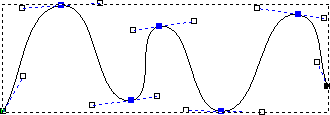
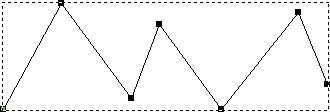
- Add to existing line — When selected, snapping to the end of an existing, open vector will join the two vectors. A plus sign is displayed next to the cursor
 to indicate that the option is selected. When
Add to existing line is deselected, snapping to the end of an existing, open vector will not join the two vectors.
to indicate that the option is selected. When
Add to existing line is deselected, snapping to the end of an existing, open vector will not join the two vectors.
For example, if you snap to the following existing vector:
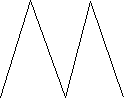
Snap to existing line selected
Snap to existing line deselected
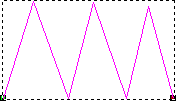
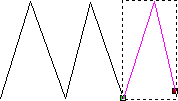
- Next Point — Enter values to accurately position the nodes, then click
Add Point to place the node. You must position the start node using the cursor in the 2D or 3D view before you can enter values into these boxes.
- X and Y — Enter the X and Y coordinates for the next node.
 and
L — Enter the angle of the next span in the
and
L — Enter the angle of the next span in the
 box, then enter its length in the
L box.
box, then enter its length in the
L box.
- dX and dY — Enter coordinates to specify the distance from the previous node in the X and Y axes.
- Cursor Position — This area displays the position of the cursor in the 2D and 3D views.
- Last Point — The coordinates in this area display the position of the last node and the distance between this node and the cursor.
- Create — End the polyline and close the Tool Settings: Polyline Creation panel.