- Select the hatch object.
- Click

 . Find
. Find - At the prompt, specify the type of object to create as the new boundary, and whether to associate the boundary with the hatch.
- Click Hatch Editor tab
 Close panel
Close panel Close Hatch Editor. Find
Close Hatch Editor. Find - You can also right-click an unbounded hatch object and choose Generate Boundary; however, this option does not allow you to create an associative boundary.
- In some cases, it is easier to delete the hatch object, and create a new hatch object from the desired boundary objects.
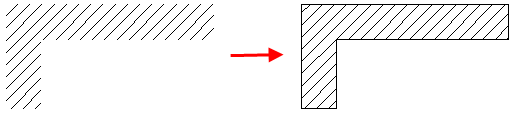
Note: