Edits the values of the key fields for a selected linked object.
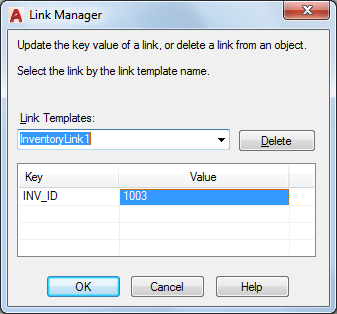
Access Methods
dbConnect  Links
Links  Link Manager (Select a linked graphical object)
Link Manager (Select a linked graphical object)
Select and then right-click a linked graphical object, and then choose Link  Link Manager
Link Manager
List of Options
The following options are displayed.
- Link Templates
-
Lists all link templates that are associated with the selected graphical object. Select the link template whose link values you want to view or edit.
- Key
-
Displays the key fields of the currently selected link template.
- Value
-
Displays all key values that are defined for the selected link. To display a list of values for a specific field, click a Value cell and choose [...].
- Delete
-
Deletes the currently selected link from the graphical object it's associated with.