How to create a datum identifier symbol that is attached to a feature control frame symbol.
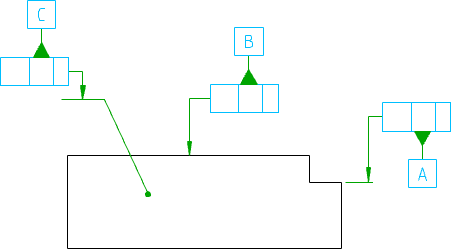
-
Click

 . Find
. Find
- In the drawing area, select the feature control frame to attach to.
- On the feature control frame, specify the start point of the leader.
- In the Datum Identifier dialog box, enter the identifying letters.
- Click OK.