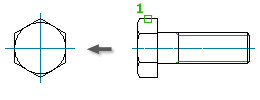
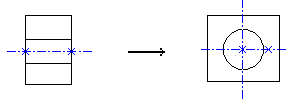
-
Click

 . Find
. Find
- Select the item you want to generate a view of (1). The Select New View dialog box displays.
- In the Details panel, click the desired view.
- Specify the insertion point for the new view.
- Specify the rotation angle.
The new view is inserted.