The AutoCAD® Civil 3D® 2018.1 Update contains the following new features and enhancements.
Design Efficiency Updates
- Model, assess, and optimize rehab corridors for roadway rehabilitation projects.
-
When creating a rehab corridor, you specify parameters for cross slope correction, mill, level, and overlay, and AutoCAD Civil 3D builds the assembly and the corridor to meet your specified criteria. For more information, see About Rehab Corridor Modeling.
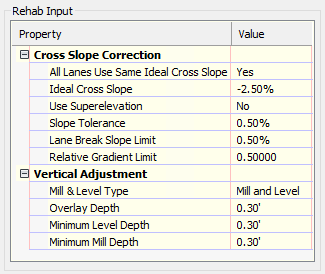
-
Based on the parameters you specify when creating a rehab corridor, the assembly for the corridor is built automatically using the following subassemblies:

For information about these subassemblies, including how to import them, see Rehab and Cross Slope Optimization Subassemblies.
-
You can use the Rehab Manager to generate Cross Slope Correction and Milling and Leveling reports for selected stations within rehab corridor regions. You can make changes to values in the reports, and apply the changes back to the rehab corridor. For more information, see To Generate Rehab Corridor Reports.
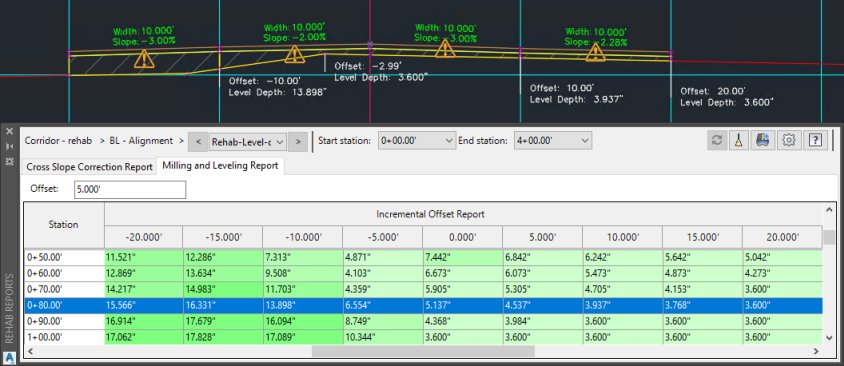
-
- Specify whether to use targets on the same side of the baseline as a subassembly or on either side of the baseline. When you are setting up subassembly targets, you can select the Use Targets On the Same Side As the Subassembly check box in the Set Width Or Offset Target dialog box to use targets on the same side of the baseline as the subassembly. You can clear this check box to use targets on either side of the baseline. For more information, see Set Width or Offset Target Dialog Box.
-
Use the Infrastructure Parts Editor to customize drainage structure or piping part families and part assemblies, then publish them to catalogs to use in AutoCAD Civil 3D. For more information, see About the Parts Editor and To Open the Parts Editor.

- Reconnect disconnected pipes and structures in a pipe network. For more information, see To Reconnect Pipes and Structures in Pipe Networks.
Production Efficiency Updates
- Use enhanced options for working with projections and crossings in section views.
-
You can display and label the locations where objects cross a sample line using options that are specifically for crossings. For more information, see About Working With Projections and Crossings in Section Views.

-
When projecting objects to multiple section views, you can use options for filtering the selection of objects by layer, style, and point group. For more information, see To Project Objects to Multiple Section Views.
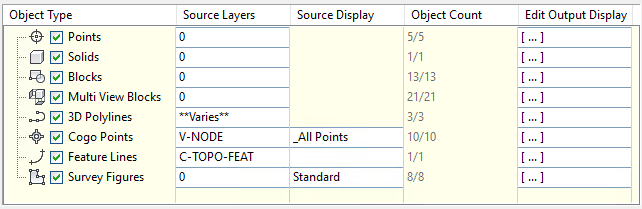
- You can now project objects to a section view from plan view by using a command on the sample line context menu. For more information, see To Project Objects to a Section View.
- You can now hide projected objects without removing the objects from the section views by using check boxes on the Projections tab in the Section View Properties dialog box. For more information, see To Work With Projected Objects in Section Views.
- Additional options have been added for controlling the label styles for projected objects and crossing objects in section views. Each type of object can be assigned different styles for projections and crossings, and you can change the label styles after the objects have been projected. For more information, see About Projection and Crossing Styles for Section Views and To Work With Projection and Crossing Styles for Section Views.
-
-
Use new navigation options to zoom to a section view from a sample line, and to zoom to a sample line from a section view. For more information, see To Navigate Between Sample Lines and Section Views.
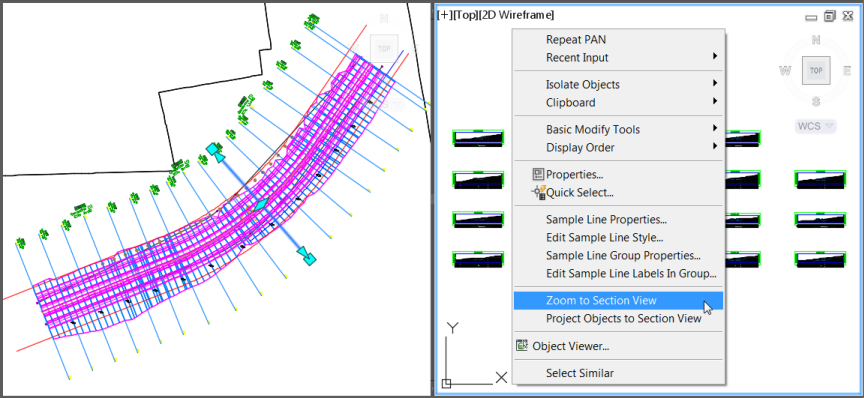
- Use enhanced reference template options to manage settings, styles, layers, and other components.
-
You can use the new Manage Referenced Settings dialog box to control which individual components are referenced. For more information, see Manage Referenced Settings Dialog Box.

- The following additional components can now be referenced:
- AutoCAD Civil 3D feature settings, label style defaults, and drawing settings for object layers, abbreviations, and ambient settings
- AutoCAD layers, blocks, linetypes, and text styles
For more information, see About Reference Templates.
- If multiple templates are attached, you can specify which template controls which component. For more information, see Manage Referenced Settings Dialog Box.
- After attaching a template, you can clear the check box next to it and click Update to remove unused components from the drawing. Any components that you have used, such as layers, remain in the drawing. For more information, see To Work With Reference Templates.
-
- Manage the display of label override symbols in your drawings. For more information, see To Show or Hide Label Override Symbols.
Collaboration and Data Exchange Updates
- Export and import alignments, their associated profile data, and drawing coordinate systems using the Industry Foundation Class (IFC) file format.
- Support has been added for version 4 and 4x1 of the Industry Foundation Class (IFC) file format.
- Drawing coordinate systems are automatically included in IFC export and import when using version 4 or 4x1. If a drawing is assigned a coordinate system, the information is included in the IFC export. When the IFC file is imported, the main drawing that is created is assigned the coordinate system found in the imported IFC file. For more information, see About Exporting Industry Foundation Class (IFC) Files.
-
Export and import alignments and their associated finished ground profile data using IFC version 4x1. For more information, see To Specify Industry Foundation Class (IFC) Export Options and To Import Industry Foundation Class (IFC) Files.
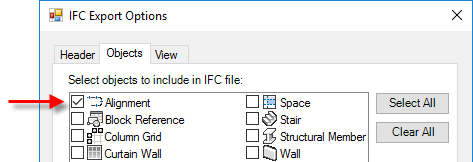
Autodesk Vehicle Tracking 2018 Update 1
Updates to the roundabout features in AutoCAD Civil 3D are available by installing Autodesk Vehicle Tracking 2018 Update 1. For more information, see New Features in Vehicle Tracking 2018 Update 1.