Editable_Poly Properties
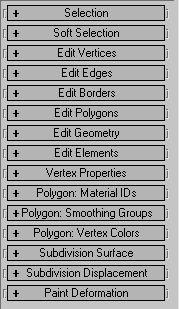
Selection Rollout
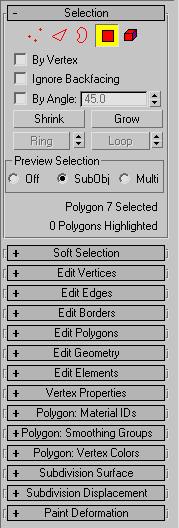
Soft Selection Rollout
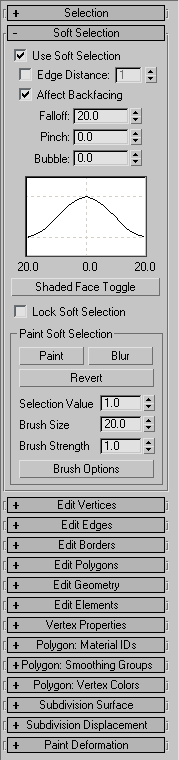
Soft SelectionProperties
Get/Set the state of the "Use Soft Selection" checkbox in the Soft Selection rollout.
Get/Set the state of the Edge Distance checkbox in the Soft Selection rollout.
Get/Set the Edge Distance value in the Soft Selection rollout
Get/Set thestate of the Affect Backfacing checkbox in the Soft Selection rollout.
Get/Set the Falloff value in the Soft Selection rollout.
Get/Set the Pinch value in the Soft Selection rollout.
Paint Soft Selection
Get/Set the state of the Lock Soft Selection checkbox.
When locked, the soft selection will not be recalculated dynamically based on the existing "hard" selection and will allow for custom soft selection values to be painted using a brush.
Get/Set the Size of the Soft Selection brush.
Edit Vertices Rollout
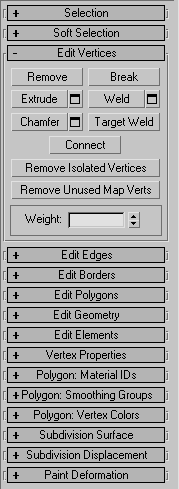
Remove Vertex
No related properties exposed.
For methods related to removing vertices, see
EditablePoly Interface -Remove
EditablePoly Interface - UI Commands - buttonOp #Remove method
Break Vertex
Get/Set the Vertex Break value.
Available in 3ds Max 8 and higher.
For methods related to breaking vertices, see
EditablePoly Methods - Break / Divide / Split
EditablePoly Interface - Break / Split / Divide
EditablePoly Interface - UI Commands - buttonOp #BreakVertex method
Vertex Extrude/Chamfer Values
Get/Set the Vertex Chamfer Amount value.
Get/Set the state of the "Open" checkbox in the Vertex Chamfer options dialog.
When set to True, the new polygons created by the Chamfer operation will be removed, leaving an opening.
Available in 3ds Max 8 and higher.
Get/Set the Vertex Extrusion Height value
Get/Set the vertex extrusion Base Width value
For methods related to extruding and chamfering vertices, see
EditablePoly Interface - Chamfer
EditablePoly Interface - UI Commands - buttonOp #Chamfer method
Weld
Get/Set the Target Weld Pixel Threshold value.
Get/Set the Weld Threshold value.
For methods related toweldingvertices, see
EditablePoly Interface - UI Commands - buttonOp #WeldSelected method
Connect
No related properties exposed.
For methods related to connecting vertices, see
EditablePoly Interface - Connect
EditablePoly Interface - UICommands - buttonOp #ConnectVertices method
EditablePoly Interface - PreviewMode - previewBegin #ConnectVertices and popupDialog #ConnectVertices methods
Remove Isolated Vertices
No related properties exposed.
For methods related to removing isolated vertices, see
EditablePoly Interface - Delete
EditablePoly Interface - UICommands - buttonOp #ConnectVertices method
EditablePoly Interface - PreviewMode - previewBegin #ConnectVertices and popupDialog #ConnectVertices methods
Remove Unused Map Vertices
No related properties exposed.
For methods related to removing unused map vertices, see
Edit Edges Rollout
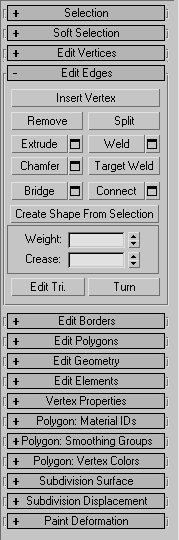
Insert Vertex In Edge
No related properties exposed.
For methods related to inserting vertices in edges, see
Remove
No related properties exposed.
For methods related to removing edges, see
Split
No related properties exposed.
For methods related to splitting edges, see
polyOp Methods - Break/Divide/Split
Edge Chamfer/Extrude Values
<Editable_Poly>.edgeChamferType Integer default: 0 -- integer; Chamfer_Type
0 - Legacy Chamfer Mode (default)
Available in 3ds Max 2015 and higher.
Get/Set the Edge Chamfer Amount value.
Get/Set the state of the Open checkbox in the Edge Chamfer options dialog.
When set to True, the new polygons created by the Chamfer operation will be removed, leaving an opening.
Available in 3ds Max 8 and higher.
<Editable_Poly>.edgeChamferInvert BooleanClass default: false -- boolean; Invert_Open
Get/set the state of the Invert Open checkbox in the Chamfer options dialog.
When set to True, the chamfered polygons will be retained and the original polygons will be removed.
Available in 3ds Max 2015 and higher.
<Editable_Poly>.edgeChamferSmooth BooleanClass default: true -- boolean; Smooth
Get/set the state of the Smooth checkbox in the Chamfer options dialog.
Available in 3ds Max 2015 and higher.
<Editable_Poly>.edgeChamferSmoothType Integer default: 0 -- integer; Smooth_Type
Get/set the selection of the Smooth Type option in the Chamfer options dialog.
Available in 3ds Max 2015 and higher.
<Editable_Poly>.edgeChamferSmoothThreshold Float default: 30.0 -- float; Smooth_Threshold
Get/set the value of the "Smooth Threshold" checkbox in the Chamfer options dialog.
Available in 3ds Max 2015 and higher.
<Editable_Poly>.edgeChamferTension Float default: 1.0 -- float; Edge_Tension
Get/set the Tension value for the Chamfer mode.
Available in 3ds Max 2015 and higher.
Get/Set the Edge Extrusion Height value.
Get/Set the edge extrusion Base Width value
Get/Set the Edge Weld Threshold value
Get/Set the Edge Chamfer Segments amount.
Adding Segments to the Edge Chamfer effectively performs an Edge Fillet, rounding the edge.
Available in 3ds Max 2008 and higher.
polyOp Methods - Extrude/Bevel/Chamfer
<Editable_Poly>.edgeChamferQuadIntersections BooleanClass default: false -- boolean; alias: quad_intersections
 Get/Set the Edge Chamfer Quad Intersections mode. Available in
3ds Max 2018 and higher.
Get/Set the Edge Chamfer Quad Intersections mode. Available in
3ds Max 2018 and higher.
Bridge
No related properties exposed.
For methods related to bridging edges, see
Connect
Get/Set the default Connect Edge Segments value.
Get/Set the Pinch value in the Edge Connect options dialog.
Available in 3ds Max 8 and higher.
Get/Set the Slide value in the Edge Connect options dialog.
Available in 3ds Max 8 and higher.
For methods related to connecting edges, see
EditablePoly Interface - Connect
EditablePoly Interface - UI Commands - buttonOp #ConnectEdges method
Create Shape From Selection
No related properties exposed.
For methods related to creating Shape from selected edges, see
polyOp Methods - Create Shape From Edges
Edge Properties
<Editable_Poly>.hardedgedisplay Integer default: 0 -- integer
Get/set the state of the "Display Hard Edges" checkbox of the Editable Poly object.
Available in 3ds Max 2016 and higher.
<Editable_Poly>.hardedgedisplaycolor Color default: (color 0 237.15 39.78) -- RGB color
Get/set the color to display Hard Edges of the Editable Poly object.
Available in 3ds Max 2016 and higher.
Edit Borders Rollout
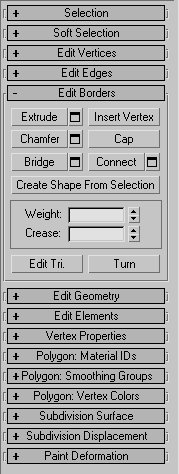
Insert Vertex
No related properties exposed.
For methods related to inserting vertices in borders, see
Cap
No related properties exposed.
For methods related to capping borders, see
EditablePoly Interface - Create - capHoles method
EditablePoly Interface - UI Commands - buttonOp #Cap method
EditablePoly Interface - Preview Mode - previewBegin #Cap and popupDialog #Cap methods
Bridge
No related properties exposed.
For methods related to bridging edges, see
Create Shape From Selection
No related properties exposed.
For methods related to creating Shape from selected edges, see
polyOp Methods - Create Shape From Edges
Edit Polygons Rollout
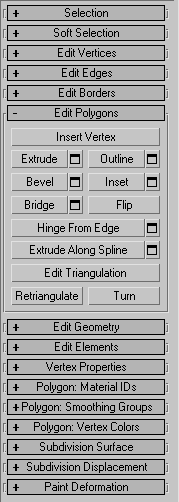
Insert Vertex
No related properties exposed.
For methods related to inserting vertices, see
Extrude
Get/Set the Extrusion Type in the Extrude dialog
Get/Set the Face Extrusion Height value
For methods related to extruding faces, see
Outline
Get/Set the Outline Amount value.
For methods related to outlining, see
EditablePoly Interface - Outline
EditablePoly Interface - UI Commands - buttonOp #Outline method
Bevel
Get/Set the Bevel Extrusion Height value
Get/Set the Bevel Outline value.
Get/Set the Extrusion Type in the Bevel dialog
EditablePoly Interface - Bevel
EditablePoly Interface - UI Commands - buttonOp #Bevel method
Bridge
Get/Set the state of the Bridge mode radio button.
0 - Use Specific Polygons/Edges
1 - Use Polygon/EdgeSelection (default)
Get/Set the number of Bridge Segments.
Get/Set the Bridge Polygons>Taper value
Get/Set the Bridge Polygons>Bias value.
<Editable_Poly>.bridgeSmoothThreshold Float default: 45.0 -- animatable; angle; Bridge_Smooth_Threshold;
Get/Set the Bridge Polygons>Smooth and Bridge Edges>Smooth Threshold value.
Get/Set the index of the Polygon 1 / Edge 1.
Get/Set the first Twist value in Bridge Polygon mode.
Get/Set the index of the Polygon 2 / Edge 2.
Get/Set the second Twist value in Bridge Polygon mode.
Get/Set the state of the Reverse Triangulation checkbox.
Available in 3ds Max 8 and higher.
Get/Set the Bridge Edges>Bridge Adjacent value.
Available in 3ds Max 8 and higher.
Flip
No related properties exposed.
For methods related to flipping face normals, see
polyOp Methods - Triangulation
Hinge From Edge
Get/Set the Hinge Angle value.
Get/Set the Hinge Segment value.
EditablePoly Interface - UI Commands - buttonOp #HingeFromEdge method
Extrude Along Spline
<Editable_Poly>.extrudeAlongSplineAlign Boolean default: false -- boolean; Extrude_Along_Spline_Align
Get/Set the state of the Align To Face Normal checkbox in the Extrude Along Spline dialog.
<Editable_Poly>.extrudeAlongSplineNode UndefinedClass default: undefined -- node; Extrude_Along_Spline_Node
Get/Set the spline node for the Extrude Along Spline.
<Editable_Poly>.extrudeAlongSplineRotation Float default: 0.0 -- angle; Extrude_Along_Spline_Rotation
Get/Set the rotation value in the Extrude Along Spline dialog.
<Editable_Poly>.extrudeAlongSplineSegments Integer default: 6 -- integer; Extrude_Along_Spline_Segments
Get/Set the number of segments value in the Extrude Along Spline dialog.
<Editable_Poly>.extrudeAlongSplineTaper Float default: 0.0 -- float; Extrude_Along_Spline_Taper_Amount
Get/Set the taper amount in the Extrude Along Spline dialog.
<Editable_Poly>.extrudeAlongSplineTaperCurve Float default: 0.0 -- float; Extrude_Along_Spline_Taper_Curve
Get/Set the taper curve value in the Extrude Along Spline dialog.
Get/Set the twist value in the Extrude Along Spline dialog.
EditablePoly Interface - Extrude Faces
EditablePoly Interface - UI Commands - buttonOp #ExtrudeAlongSpline method
Edit Triangulation
No related properties exposed.
For methods related to editing triangulation, see
Edit Geometry Rollout
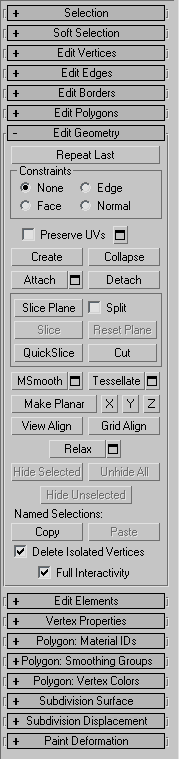
Repeat Last
No related properties exposed.
For methods related to repeating last operation, see
Create
No related properties exposed.
For methods related to creating vertices, edges and faces, see
Collapse
No related properties exposed.
For methods related to collapsing vertices, edges and faces, see
Attach and Detach
No related properties exposed.
For methods related to attaching and detaching geometry, see
Cutand Slice
Get/Set the state of Split checkbox.
Get/Set the Cut End Coordinates.
Get/Set the Cut Normal Vector.
Get/Set the Cut Start Coordinates.
Get/Set the index of the Cut Start Vertex.
Get/Set the Cut Start Sub-Object Level.
For methods related to slicing geometry, see
EditablePoly Interface - Slice
MeshSmooth Values
Get/Set the Viewport Smoothness value in the Subdivision Surface rollout.
Get/Set the Separate By Materials checkbox in the Edit Geometry rollout > MSmooth option > MeshSmooth Selection dialog.
Get/Set the Separate By Smoothing checkbox in the Edit Geometry rollout > MSmooth option > MeshSmooth Selection dialog.
Tessellate Values
Get/Set the Tessellation type.
Get/Set the Tessellation Tension.
Relax
Get/Set the Relax Amount value.
<Editable_Poly>.relaxHoldBoundaryPoints BooleanClass default: true -- boolean; Relax_Hold_Boundary_Points
Enable/Disable the "Hold Boundary Points" option.
<Editable_Poly>.relaxHoldOuterPoints BooleanClass default: false -- boolean; Relax_Hold_Outer_Points
Enable/Disable the "Hold Outer Points" option.
Get/Set the number of Relax Iterations.
Hide/Unhide
No related properties exposed.
For methods related to hiding and unhiding vertices and faces, see
polyOp Methods - Get/SetHidden
Copy/Paste Named Selection Sets
No related properties exposed.
For methods related to copying and pasting named selection sets, see
Delete Isolated Vertices
Get/Set the state of the Delete Isolated Vertices checkbox.
Available in 3ds Max 7 and higher.
EditElements Rollout
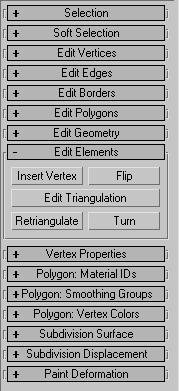
Insert Vertex
No related properties exposed.
For methods related to inserting vertices, see
Flip
No related properties exposed.
For methods related to flipping normals, see
polyOp Methods - Triangulation
Edit Triangulation
No related properties exposed.
For methods related to editing triangulation, see
polyOp Methods - Triangulation
Vertex Properties Rollout
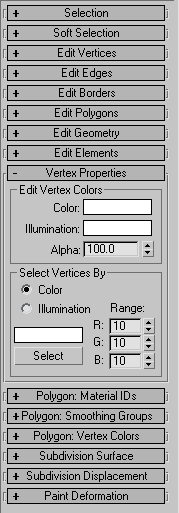
Edit Vertex Colors
No related properties exposed.
For methods related to editing vertex colors, illumination and alpha, see
Select Vertices By
Get/Set the state of the Select Vertices By radio buttons.
Get/Set the Red color value of the Range in the Vertex Properties rollout.
<Editable_Poly>.vertSelectionGreenRange Integer default: 10 -- integer; Select_by_color__Green_Range
Get/Set the Green color value of the Range in the Vertex Properties rollout.
Get/Set the Blue color value of the Range in the Vertex Properties rollout.
<Editable_Poly>.vertSelectionColor Color default: (color 255 255 255) -- RGB color; Vertex_Selection_Color
Get/Set the color value of the Range in the Vertex Properties rollout.
Polygon Material IDsRollout
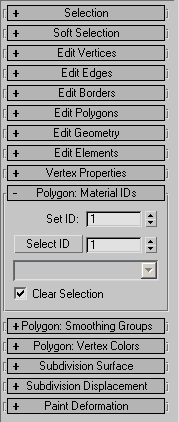
Set/Select ID Floater
Toggles the visibility of a Polygon Material IDs floater version of this rollout.
Available in 3ds Max 2010 and higher.
Returns true if the Polygon Material IDs floater is visible, false if it is hidden.
Set ID
No related properties exposed.
For methods related to setting the Face Material ID, see
Select ID
No related properties exposed.
For methods related to selecting Faces by Material ID, see
EditablePoly Interface - UI Commands - buttonOp #SelectByMaterialID method
EditablePoly Interface - Preview Mode - previewBegin #SelectByMaterialID and popupDialog #SelectByMaterialID methods
Polygon: Smoothing Groups Rollout
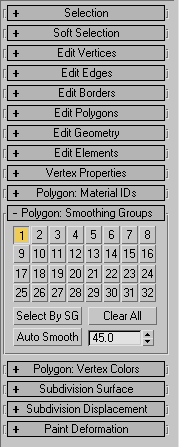
Polygon Vertex Colors Rollout
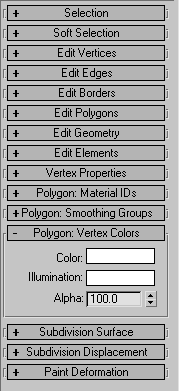
No related properties exposed.
For methods related to editing vertex colors, illumination and alpha of polygons, see
Subdivision Surface Rollout
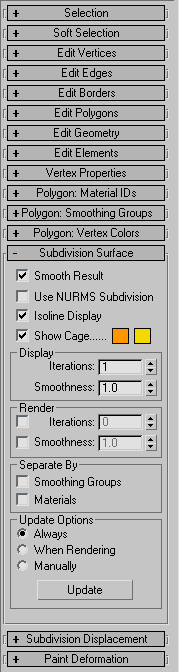
Options
Get/Set the state of the Smooth Result checkbox in the Subdivision Surface rollout.
Get/Set the state of the Use NURMS Subdivisions checkbox in the Subdivision Surface rollout.
Get/Set the Isoline Display state.
Get/Set the state of the Show Cage checkbox in the Subdivision Surface rollout.
Available in 3ds Max 8 and higher.
<Editable_Poly>.selectedCageColor Point3 default: [0.94902,0.85098,0] -- point3; Selected_Cage_Color
Get/Set the Selected Cage color.
Display Group
Get/Set the Subdivision Surface rollout > Display group > Iterations value.
Get/set the Subdivision Surface rollout > Display group > Smoothness value.
Get/Set the state of the Render Iterations checkbox in the Subdivision Surface rollout.
Render Group
Get/Set the Subdivision Surface Render Iterations value.
Get/Set the state of the Render Smoothness checkbox in the Subdivision Surface rollout.
Get/Set the Subdivision Surface rollout > Render group > Smoothness value.
Subdivision Displacement Rollout
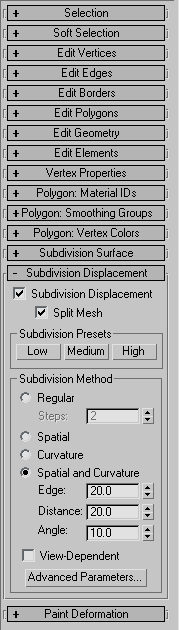
Get/Set the Displace Max Levels
Get/Set the Displace Max Triangles
3 - Spatial and Curvature (default)
Get/Set the Displace Min Levels
Get/Set the state of the Split Mesh checkbox in the Subdivision Displacement rollout.
Get/Set the Displace Steps value
Get/Set the Displacement Style under Subdivision Displacement > Advanced Parameters
<Editable_Poly>.useSubdivisionDisplacement Boolean default: false -- boolean; Use_Displacement_Subdivision
Get/Set the state of the "Subdivision Displacement" checkbox in the Subdivision Displacement rollout.
Get/Set the state of the View Dependent checkbox in the Subdivision Displacement rollout.
Paint Deformation Rollout
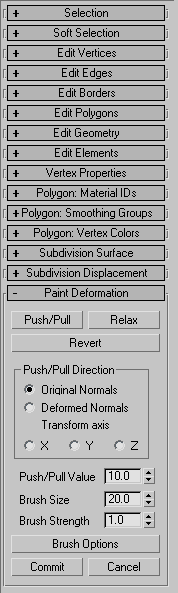
Get/Set the state of the Push/Pull Direction radio buttons in the Paint Deformation rollout.
Get/Set the Size of the Paint Deform brush.

