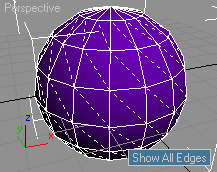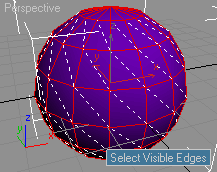Mesh Edge Methods
The following methods provide basic access to the mesh edges.
Edge Visibility
getEdgeVis <mesh> <face_index_integer> <edge_index_integer>
Returns the edge visibility for given edge (1,2,3) on indexed face as a boolean.
setEdgeVis <mesh> <face_index_integer> <edge_index_integer> <boolean>
Sets the edge visibility for given edge (1,2,3) on indexed face.
Edge Selection
getEdgeSelection <node> [<modifier_or_index>] [name:<name> ]
Retrieves the edge selection set, or the specified named selection set if the optional
name: parameter is specified, as a BitArray. See the
getVertSelection() method for more information.
setEdgeSelection <node> [<modifier_or_index>] ( <sel_bitarray> | <sel_array> ) [name:<name> ] [keep:<boolean> ]
setEdgeSelection <mesh> ( <sel_bitarray> | <sel_array> ) [keep:<boolean> ]
Sets the edge selections in an Editable Mesh base object, Mesh Select modifier, Edit
Mesh Modifier, Poly Select Modifier, or TriMesh. This mirrors the selection getting
method above. See the
setVertSelection() method for more information.
deselectHiddenEdges <mesh>
Deselects the hidden edges in the mesh. This method is not applicable to TriMeshes.
NOTE: 3ds Max defines an edge as the edge of a face. In any mesh object, the number of edges is
3 times the number of faces. A face has 3 vertices, and the face edges connect these
vertices. Edges 1, 2, and 3 are the edges between vertices 1 and 2, 2 and 3, and 3
and 1, respectively. The first edge in a mesh is edge 1 on face 1, and the last edge
is edge 3 on the last face. The following script selects all of the visible edges
in the specified mesh:
| EXAMPLE:
|
obj = convertToMesh (Sphere()) -- Create a Sphere, turn to EMesh
obj.allEdges = true -- Show all edges
select obj -- Select the mesh
max modify mode -- Switch to Modify panel
subObjectLevel = 2 -- Set Sub-Object level to Edge
edgeSelSet=#() -- Init. an Array
for face = 1 to obj.numfaces do -- Go through all faces
for edge = 1 to 3 do -- And for every of the 3 edges
if (getedgevis obj face edge) do -- If the visibility is true,
append edgeSelSet (((face-1)*3)+edge) --collect the edge
setedgeselection obj edgeSelSet -- Select all visible edges
|
| 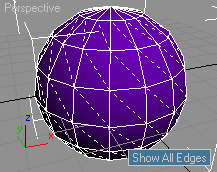 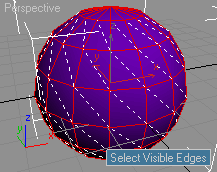
|
The following function returns the indices of the 2 vertices that define an edge as
a Point2 value. The two arguments to the function are an editable mesh node or TriMesh
value and the edge index. A value of
undefined is returned if the first argument isn't an editable mesh node or TriMesh value, or
if the edge index is out of range.
| FUNCTION
|
fn edgeVerts theObj theEdge =
(
if not (classof theObj == Editable_mesh or classof theObj == triMesh) do
return undefined
if theEdge < 1 or theEdge >(theObj.numfaces*3) do
return undefined
local theFace = ((theEdge-1)/3)+1
local theVerts = getFace theObj theFace
case ((mod (theEdge-1)3) as integer) of
(
0: point2 theVerts.x theVerts.y
1: point2 theVerts.y theVerts.z
2: point2 theVerts.z theVerts.x
)
)
|