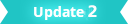
Remesh is a high-level tool to let you quickly increase or decrease the mesh as you work, while the Refine and Reduce tools more purpose-built sub-tools for specific mesh operations. For example, use the Remesh Tool when you want to move back and forth adding and subtracting to the resolution of you mesh as you work, but if you know you don't want to decrease your mesh resolution, use the Refine tool. Similarly, use the Reduce tool when the only thing you want to do is remove polygons from the mesh.
You can increase or decrease the mesh resolution as you work with the tools.
To increase or decrease resolution on a mesh
- Make sure that the Tessellation option in the Sculpting Tools Properties is active.
- Select
Remesh
 from the
Sculpt Tools tray.
from the
Sculpt Tools tray.
- Adjust the settings in the Tessellation in the Sculpting Tools Properties.
- Start brushing the area of the model you want to increase or decrease the resolution on. You need to zoom in on the mesh to tessellate the polygons.
Important: Your mesh must be triangulated to use the
Remesh tools. Click
to do this.