Detail components are line-based 2D elements that you can add to detail views or drafting views. They are visible only in those views. They scale with the model, rather than the sheet.
Detail components are not associated with the model elements that are part of the building model. Instead, they provide construction details or other information in a specific view.
For example, in the following drafting view, the studs, insulation, and siding are detail components.
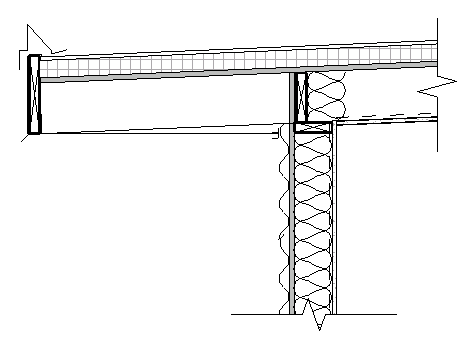
You can tag detail components with detail item tags, or you can keynote detail components.
Before adding detail components to a view, load the desired detail component families into the project from the family library. Revit contains over 500 detail component families. They are organized by the 16 CSI (Construction Specifications Institute) divisions.
The Revit library of detail components resides in this location: %ALLUSERSPROFILE%\Autodesk\RVT 2018\Libraries\<units>\Detail Items.
If the detail library does not contain a desired detail, you can modify an existing detail component family or create a new one.