When editing the structure of a vertically compound wall, use the Split Region tool to divide a wall layer (or region) horizontally or vertically into new regions. When you split a region, the new regions assume the same material as the original.
To access the Split Regions tool, open the Edit Assembly dialog for the wall type. See Access Tools for Vertically Compound Walls.
- To split a layer or region horizontally, highlight one of the borders. A preview split line displays when you highlight a border.
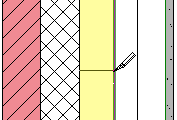
Horizontal split preview
After you split a region or layer horizontally, click the border between the regions. A blue control arrow displays with a temporary dimension. If you click the arrow, it switches the constraint and its temporary dimension between the top and bottom of the wall. See Modify Tool for Compound Walls.
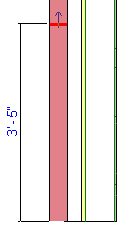
Blue control arrow displayed when border is selected
- To split a layer or region vertically, highlight and select a horizontal boundary. That boundary can be the outside boundary, or an inside boundary created if you previously split horizontally.
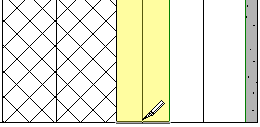
Vertical split preview
Tip: Zoom in on the outer horizontal boundary to split it vertically.