To create most stairs, you work in a stair assembly edit mode to add common and custom sketched components.
In stair assembly edit mode, you can directly assemble components in a plan or 3D view. Tiling the views can give you a complete picture of the stair model as you assemble it.
Video: Creating a Custom Stair
A stair can consist of the following:
- Runs: straight, spiral, U-shaped, L-shaped, custom sketched run
- Landings: created automatically between runs or by picking 2 runs, or by creating a custom sketched landing
- Supports (side and center): created automatically with the runs or by picking a run or landing edge
- Railings: automatically generated during creation or placed later
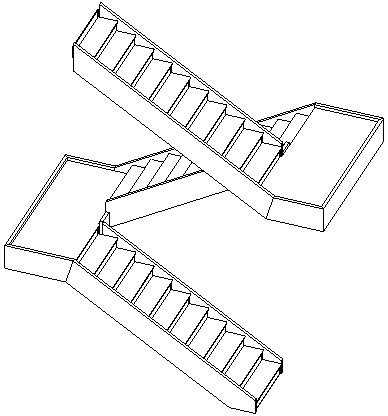
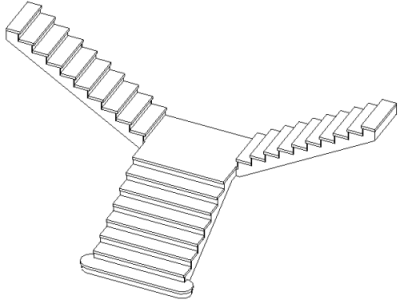
Components in a stair assembly are independent, but also have an intelligent relationship to each other to support design intent. For example, if steps are removed from one run, steps are added to connected runs to maintain the overall stair height.
Because the stair is built with individual parts, they can be controlled separately; they can be
- scheduled
- tagged
- added, removed or replaced with different parts
- converted to sketch for custom editing
- customized for visual representation
In certain cases where a custom solution is required, you may need to sketch stairs instead of assembling them from components. See Sketching Stairs.