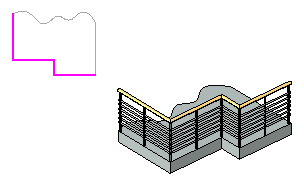Create railings that are free-standing or attached to hosts such as floors, ramps, or stairs.
- Architecture tab
 Circulation panel
Circulation panel Railing drop-down
Railing drop-down
 (Place on Host)
(Place on Host)  (Sketch Path)
(Sketch Path)
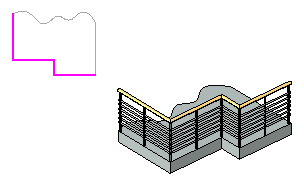
Create railings that are free-standing or attached to hosts such as floors, ramps, or stairs.
 Circulation panel
Circulation panel Railing drop-down
Railing drop-down
 (Place on Host)
(Place on Host)  (Sketch Path)
(Sketch Path)