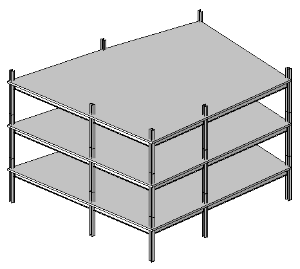Use the structural floor tool to add structural floors to a building model.
- Architecture tab
 Build panel
Build panel Floor drop-down
Floor drop-down
 (Floor: Structural)
(Floor: Structural) - Structure tab
 Structure panel
Structure panel Floor drop-down
Floor drop-down
 (Floor: Structural)
(Floor: Structural)
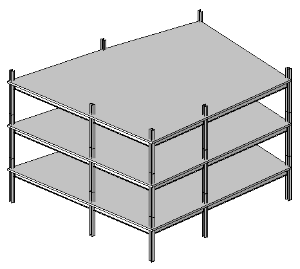
Use the structural floor tool to add structural floors to a building model.
 Build panel
Build panel Floor drop-down
Floor drop-down
 Structure panel
Structure panel Floor drop-down
Floor drop-down