- Click Home tab
 Create Design panel
Create Design panel  Profile drop-down
Profile drop-down  Profile Creation Tools
Find.
Profile Creation Tools
Find.
- Click the profile view in which to draw the layout profile.
- Use the Create Profile – Draw New dialogue box to specify profile creation options and click OK.
Note: You can also use the Profile Toolset transparent commands when editing a profile. To edit a profile, select the profile in the drawing and then click Profile tab
 Modify Profile panel
Modify Profile panel  Geometry Editor
Find.
Geometry Editor
Find.
- Select the command you want to use in the Profile Layout Tools dialogue box, for example, Draw Straights With Curves.
- Click Transparent Commands
 Profile panel
Profile panel  Profile Toolset
Profile Toolset  to display the Profile Toolset contextual ribbon tab.
to display the Profile Toolset contextual ribbon tab.
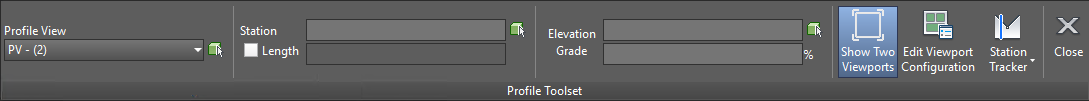
The viewport configuration is changed to display two viewports, one showing the plan view and the other showing the profile view.
- You're first prompted to specify a chainage along the baseline. You can click in either the plan or the profile viewport to specify the chainage.
Tip: You can also turn on chainage tracking by using the Chainage Tracker ribbon options.
- After specifying a chainage, you're prompted to specify a level. You can click in the profile viewport to specify the level or you can enter a level in the Level field on the Profile Toolset ribbon.
The point is then selected in the profile view and the fields in the Profile Toolset ribbon are reset with blank values.
- You can then specify the next points, optionally using the Profile Toolset options to define the location of each profile VIP:
- Specify a chainage and either a level or a gradient
- Specify a length and a gradient
- Specify a level and a gradient
The profile entities are drawn using the input you provide.