The main animation controls are found at the bottom of the program window, between the status bar and the viewport navigation controls, along with the time controls for animation playback within viewports.
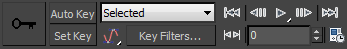
Two additional important animation controls are the time slider and track bar, found on the status bar to the left of the main animation controls, both of which can be floated and docked.
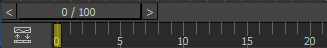
The time slider and track bar
Animation Controls
![]() Auto Key Animation Mode and
Set Key Animation Mode
Auto Key Animation Mode and
Set Key Animation Mode