Have you ever found yourself repeatedly selecting the same set of objects for copying, moving, or some other operation?
For example, you might be working with a standard office furniture arrangement, a mechanical assembly, or part of an infrastructure component. You could associate them in a block definition, but there's a quicker method using the Group feature.
With the GROUP command, simply select the objects that you want to associate together (1, 2) and press Enter. Then, when you select any object in the group (3), all of the grouped objects are selected. A grip is displayed at the center of the group bounding box to provide access to all grip operations.
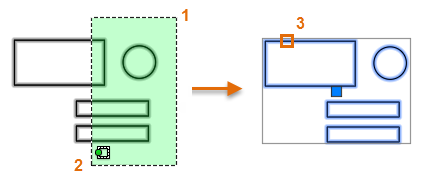
To disassociate the objects, use the UNGROUP command and select one of the objects in the group. The group association is dissolved.
For information and tips on using groups, see Work with Groups.