Displays the various options for working with your comparison result drawing.
List of Options
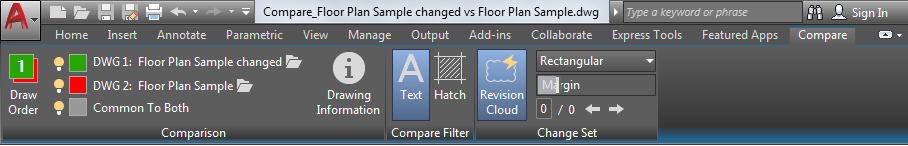
The following options are displayed.
Summary
When you select two drawing files for comparison and click compare, the Compare Contextual tab is displayed on the ribbon.
Comparison Panel
- Draw Order
-
Controls the display order of overlapping objects in the compare result drawing.
- DWG 1
-
Displays the first DWG file name.
- DWG 2
-
Displays the second DWG file name.
- Drawing Information
-
Displays information about the compared drawing files. You can either insert the information in to your drawing or copy to your Windows clipboard.
Compare Filter Panel
- Text
-
Controls whether text objects are included in the drawing comparison.
- Hatch
-
Controls whether hatch objects are included in the drawing comparison.
Change Set Panel
- Revision Cloud
-
Displays a revision cloud around each change set in the compare result drawing. Change sets are the same, whether or not revision clouds are displayed.
- Rectangular
-
Creates a single rectangular revision cloud around each change set to show the changes.
- Polygonal
- Creates revision clouds by merging rectangles around each individual difference to show the changes.
- Margin
- Controls the offset distance from the boundary of an individual change set to the rectangle that is used for creating the revision clouds.
- Current Change Set
- Displays the current change set number. When you type a specific change set number and press enter, it zooms and navigates to that particular change set.
- Total Number of Change Sets
- Displays the total number of change sets in the comparison result drawing.
- Navigation
- Controls the navigation through multiple change sets using the previous and next buttons.