Create a tessellation material
Tessellation adds more triangles to your mesh. Adding tessellation to your material can create a more realistic effect on your mesh.
- Do the following to create a new empty material for customization:
- In the Asset Browser, navigate to the folder where you want to create the material.
- Right-click in that folder and select Create > Material (Empty).
- In the dialog box that appears, enter a name for your new material. This creates a new material that contains only one Output > Standard Base node by default.
- In the Property Editor, click
 .
.
- In the Shader Graph Editor, select the Standard Base node.
In the Property Editor, set Hardware Tessellation to Constant.
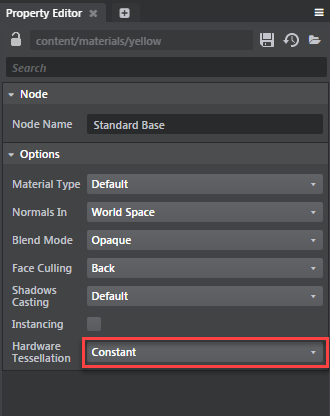
In the Shader Graph Editor, plug in values to the tessellation specific inputs. See Create or edit shader graphs. The following example, shows a typical setup in the Shader Graph Editor:
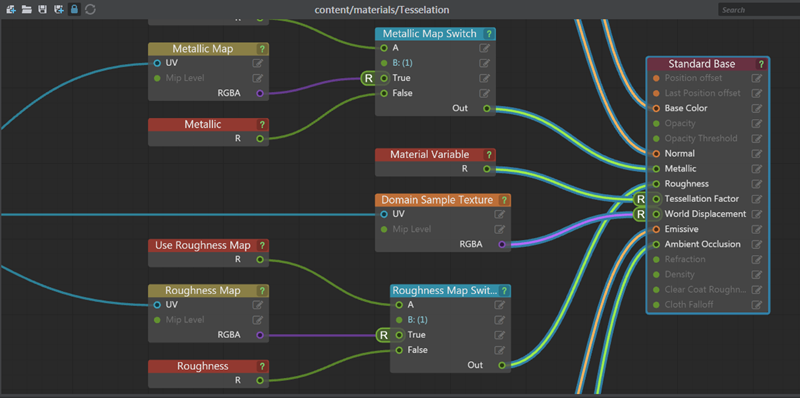
Tip: You must use the Domain Sample Texture sampler node instead of the Sample Texture sampler node to drive the tessellation inputs. For more information on these nodes, see the Sampling category in the Shader Node Reference.
Assign the material to a mesh with some amount of existing tessellation.