Create or open a Wwise project
You can also find a video tutorial on setting up your audio project here.
When you create a new 3ds Max Interactive project from one of the built-in Template projects, the 3ds Max Interactive editor automatically creates a new Wwise project. You can open this Wwise project in the Wwise authoring tool by selecting Window > Wwise Audio from the main menu in the interactive editor.
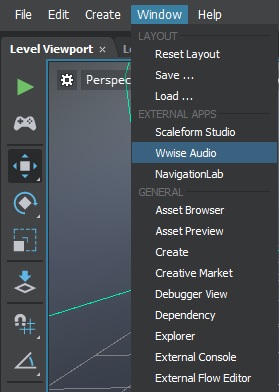
If you need to set up a new Wwise project for an existing 3ds Max Interactive project that doesn't have a corresponding Wwise project already, you can select File > New Wwise Project.
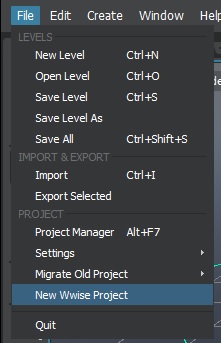
This creates a new Wwise project folder adjacent to the project folder, and configures it to export to the content/audio folder of your 3ds Max Interactive project.
To update the settings of your Wwise project such as export path and post generation steps, select File > Settings > Update Wwise Project Settings.