The Graph Editor uses colors to designate different states of curves and keys.
You can customize these colors in the Color Settings. (There are separate sections for the Graph Editor and Classic Graph Editor colors.)
Graph Editor Curve colors
Curves are represented in the Graph Editor in different colors to reflect which axis the curve reflects.
- Red curves
-

- Red curves indicate animation on the X-axis, whether it be Translation, Rotation, or Scale animation. Red in Maya is used to represent the X-axis.
- Green curves
-
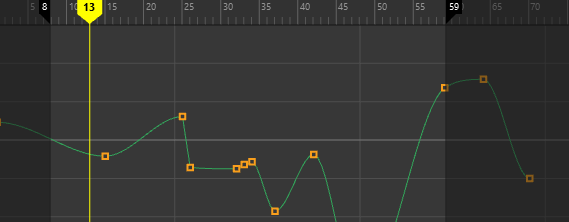
- Green curves indicate animation on the Y-axis, whether it be Translation, Rotation, or Scale animation. Green in Maya is used to represent the Y-axis.
- Blue curves
-
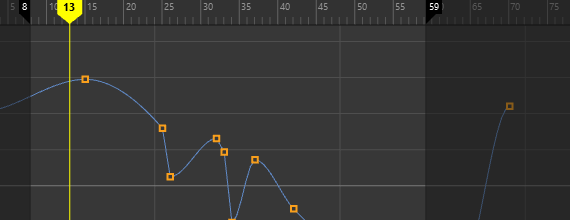
- Blue curves indicate animation on the Z-axis, whether it be Translation, Rotation, or Scale animation. Blue in Maya is used to represent the Y-axis.
- Grey curves
-
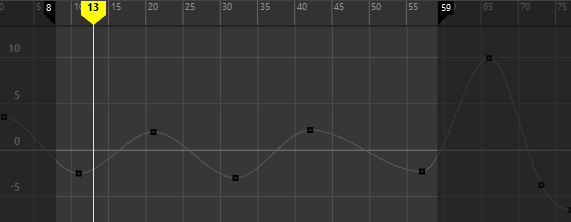
- A grey curve with black keys is a curve that is Locked.
-
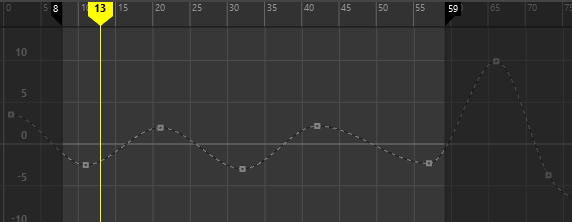
- A dotted-line grey curve with grey keys is a Muted curve.
- Purple curves
-
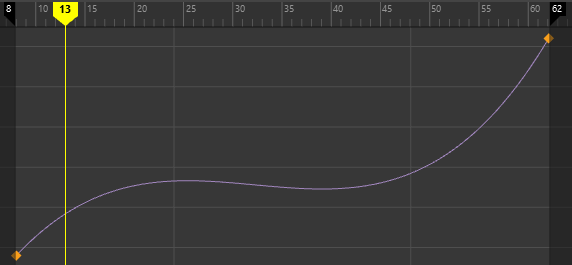
- A purple curve is a Timewarp or Speed curve. A Timewarp curve lets you modify (or warp,) animation timing so you can manage the overall sequencing of multiple animation curves in one place, rather than tweaking each translation, rotation, and scaling curve individually. See Create time warping effects for more.
- Baked channel
-
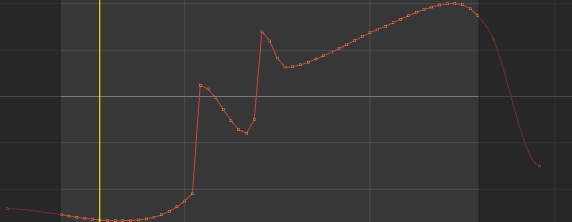
- Baking a channel puts keys on every frame of the curve. See Bake Keys for more.
Graph Editor key colors/shapes
Keys in the Graph Editor change their appearance to show their status.
| Key | State |
|---|---|

|
A diamond key is a non-weighted key. See Change tangent weight. |

|
A square key is a weighted key. See Change tangent weight. |

|
A circle key is a a key on a quaternion curve (no tangents). Quaternion rotation is rotation that calculates X, Y, Z animation curves to avoid issues with gimbal locking. See Set rotation interpolation for curves. |

|
A green key is a breakdown key. Breakdowns are special keys that maintain proportional time relationships with neighboring keys so you can adjust animation timing while holding attribute values at points on the animation curve. See Set Breakdowns. |
Graph Editor tangent colors
Key tangents let you adjust the angle of approach and departure of a keyframe. For an example of this, see Modify curves with key tangents.
| Tangent | Type |
|---|---|
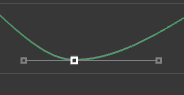
|
Grey tangents are Free tangents. You can change the angle and weight of Free tangents. See Edit tangents for more information. |
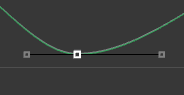
|
Black tangents are Locked tangents. See Edit tangents for more information. |