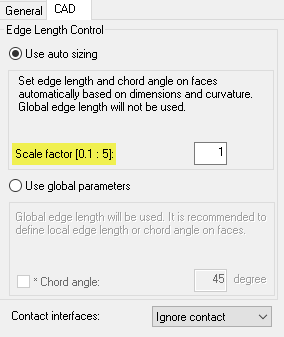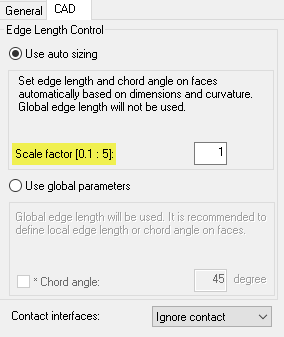Auto sizing does not overwrite already defined local edge lengths and chord angles.
- In the Layers pane, select the CAD body layers to mesh. Only the visible model layers are meshed.
- Click
 ()
()
- Click the CAD tab and ensure that Use auto sizing is selected
- Click Mesh Now.
Note: You can adjust the edge length through a Scale factor.
Note: