Attempts to orient all triangles belonging to common shells by their normals
Fixing flipped triangles is important when repairing parts with an invalid orientation. The Status tab in the context area indicates whether the mesh is oriented properly. The number of triangles with an inverted orientation is reported on the Actions tab. By default, the outside surface of a triangle is blue and the inside is red.
The repair action Fix Flipped Triangles sums, for each shell, the areas formed by triangles with opposing normal directions, and will flip those triangles comprising the smaller of the two areas so that now all the triangles of a shell point either away from or towards the enclosed shell volume.
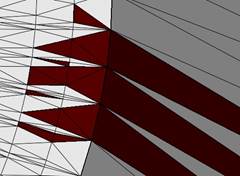
Flipped triangles are easily recognized with the red inner surface ("back face") visible on the outside of the part.
- If not already opened, click to enter the repair module.
- In the context view, switch to the Actions tab.
- Click
Fix Flipped Triangles.
Tip: You can also access this command in the Repair menu, or right-click in the display and choose
 Fix Flipped Triangles.
Fix Flipped Triangles.