Generate new triangles along hole edges to cover a specifiable distance
When you offset hole edges, new triangles are inserted at the border edges around the hole. These triangles are created in the same plane as the adjacent triangles.
- If not already opened, click to enter the repair module.
- Right-click a border edge on a hole and choose
 Create Offset of Hole Edges.
Create Offset of Hole Edges.
- Enter the offset distance which controls how far to offset the new triangles into the hole.
- Click OK.
Note: You can apply this operation to all the triangles around the edge of the hole or to a select set of triangles around the edge of the hole.
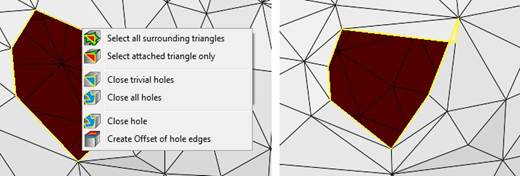
Left: Original mesh. Right: An offset of 1 mm is created.
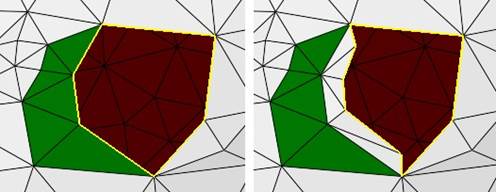
Left: A selection of triangles before the offset. Right: The resulting offset.
 Repair Part
Repair Part