Separate connected edges of triangle with opposing normals
You can use this command to split an edge whose adjacent elements have opposing orientations.
- If not already opened, click to enter the repair module.
- Click
.
Tip: You can also right-click the display and choose Split Non-Oriented Edges.
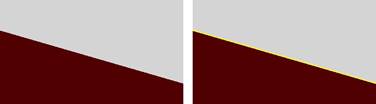
Edges with opposing orientations are split to create two boundary edges.
 Split Non-Oriented Edges
Split Non-Oriented Edges