Place parts next to each other without reorienting them
Arrange parts automatically in the platform to avoid collisions, using the outbox as reference. The outbox is a cuboid space formed from the minimum and maximum values along each of the cardinal axes spanned by a part from both its own dimensions and its current orientation in the buildspace. It is visualized by brackets that appear at the outbox' corners when a part is selected.
Tip: Minimize the size of the outbox with
.

Pack by outbox to put order to randomly placed parts that don't need rotation
- Click to open the Simple Outbox Packing dialog.
- Make the required adjustments.
- Click
Pack Platform to arrange the parts and close the dialog.
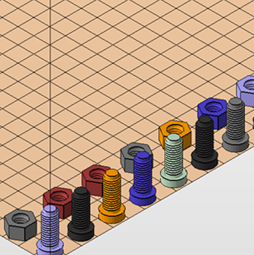
Parts are now arranged neatly.
 Minimize Outbox
Minimize Outbox Simple Outbox Packing
Simple Outbox Packing