Rebuild a part's surface with new and more regular triangles
Highly irregular meshes, or meshes with very narrow meshes, may pose problems for further processing steps. To remedy this, remeshing rebuilds the existing mesh from newly generated triangles.
- Select the part.
- Click .
- Switch to the Remesh tab.
- Adjust the settings as needed
- Click Calculate to produce a preview of the new mesh.
- Click OK to apply the smoothing.
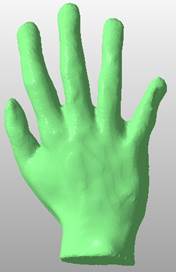
 Manipulate Mesh
Manipulate Mesh