- Select the part or parts.
- If necessary, zoom and change perspective to clearly see where to move the part.
- Move the cursor over the selection square near the center of the part view.
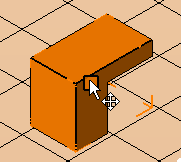
The crossed arrows beside the cursor indicate that the part is ready to move.
- Click and hold on the selection square while you move the part or parts in any direction.
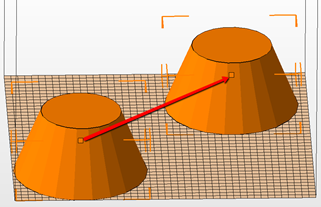
Use drag & drop to move parts