Fully separate shells that currently share nodes with each other
Note: This repair action is only available when creating repair scripts.
The manufacturing of a part can be problematic when multiple shells share the same node. The Sanitize Duplicate Nodes repair action creates individual nodes for each shell.
- If not already opened, click to enter the repair module.
- In the context view, switch to the Repair Scripts tab.
- Click
New Script
 .
.
- Enter a name for the script and click OK.
- In the context view, choose the Sanitize Duplicate Nodes action from the drop-down menu.
- Select the Sanitize Duplicate Nodes action.
- Click Execute to run the repair action.
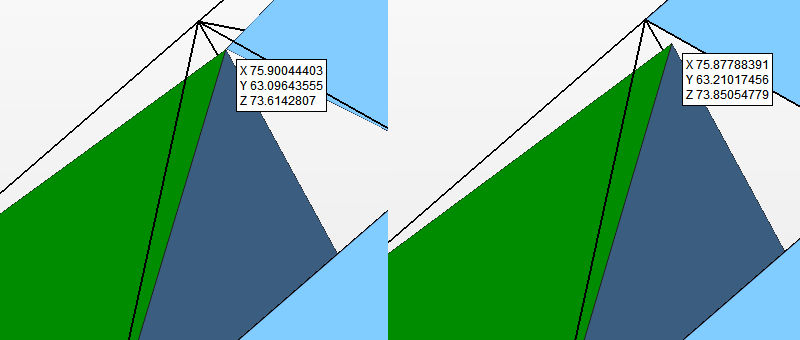
Left: Two shells sharing a node. Right: Two shells with unique nodes.
 Repair Part
Repair Part