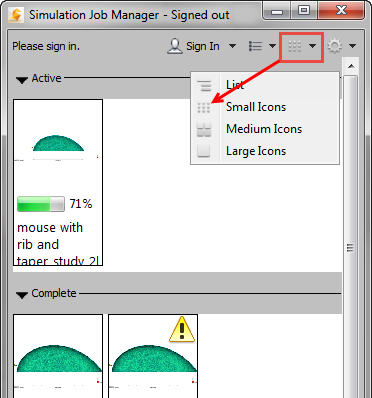Use the Thumbnail view to graphically monitor the progress of your jobs throughout the computational process.
The Thumbnail view informs you of the condition of your jobs, and indicates when they have completed successfully. If an error occurs that prevents successful completion, you can access a log file to view an error report.
As each job runs, a thumbnail image of the job appears in the Active section. At the conclusion of the job, the thumbnail moves to the Complete section.
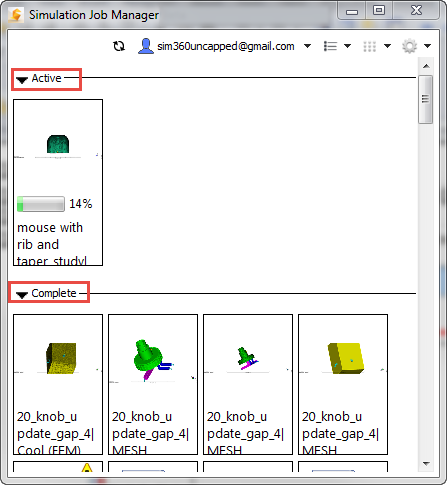
To change the size of the thumbnail, select from the Sizes menu in the toolbar.