Get an average result from a portion of a plane.
Cut Regions provide an area average of a specified region placed on a plane, iso surface, iso Volume, or volume surface.
Create a Cut Region
- Select Planes from the Results Tasks in the Ribbon.
- Select Regions from the ribbon to bring up the Regions dialog.
- Click
Add in the Regions dialog (
 ).
).
- Select the desired shape of the region from the drop-down menu (circular or rectangular).
- Click a starting point for the region on a surface, plane, iso surface or iso volume.
- Select two more corners to create a rectangular region. Rectangles are created similar to a 3-Point rectangle in CAD.

- Select a point on the diameter of a circular region. Circles are created similar to a Center Diameter circle in CAD.
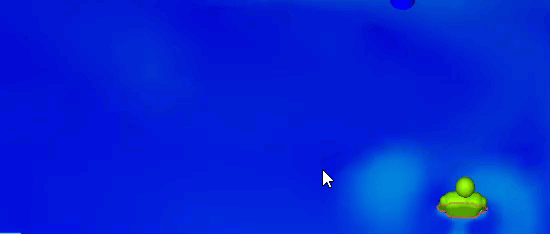
- Select two more corners to create a rectangular region. Rectangles are created similar to a 3-Point rectangle in CAD.
Using Cut Regions
Cut Regions can provide area averages (not Bulk weighted) of the following results. Once a region is created select the results to output and click Calculate.
- Velocity Magnitude
Note: If a solid is in the region a zero velocity is included in the average. If the plane exceeds the domain, the area outside the domain is not averaged into the calculation.
- Temperature
- Scalar
Units can be modified using the drop-down menu next to the result.
Note: Results do not automatically update when switching between regions using the top dialog or when changing units. If units or the selected region is changed, click calculate again.
Tip: The interpolation method for cut regions differs from plane interpolation. Results may vary slightly between probing a plane and a region result, this is a sign that the mesh is coarse for the analysis.