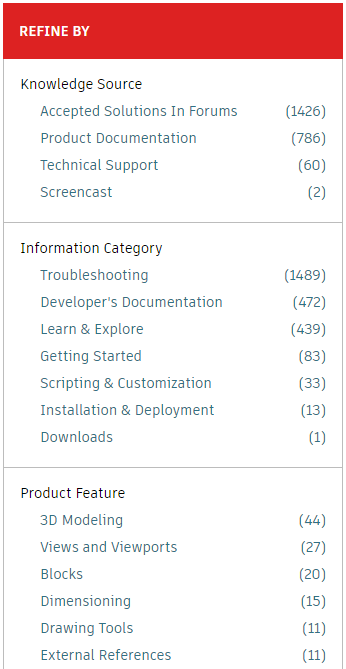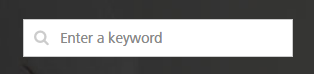
- When you enter a search string, use several specific terms. For example, entering add layer state, will give you better results than entering layer.
- By default, search results include only content that includes all of the words you enter. If you want the search to find content that includes any of the search words, enter OR between each word. For example, enter "erase OR delete" to find any content that contains either of the words.
- As you type in the word, notice that the type-ahead feature provides several choices you can select.
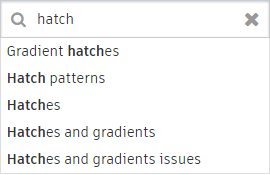
- To narrow your results, choose from the available filters in the left pane. The filters can change based on the search results.