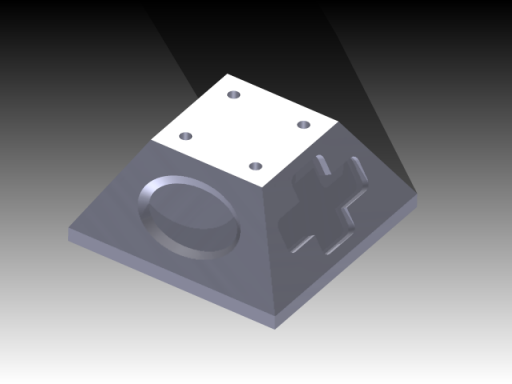
3+2 machining is used for positional multi-axis milling. It uses your 4th and/or 5th axis, to position a face/plane perpendicular to your tool. Once those 2 rotary axes are positioned into the proper attitude, you can use any 3 axis toolpath to machine the part features.
In this short tutorial you are introduced to two of the 3D machining strategies - Adaptive Clearing and Pocket Clearing . You will learn how to create two 3+2 Machining toolpaths using the following procedures.
- Using tool orientation instead of a setup
- Using adaptive machining to clear a pocket
- Using pocket to clear a second 3D feature
Before proceeding, open the part Tutorial3.ipt in Inventor CAM. The stock we start from is already finished to a shape that only requires the machining of the two pockets using 3+2 toolpaths.
C:\Users\Public\Documents\Autodesk\Inventor CAM\Examples