Perform a facing operation to clear the top face of the stock and ensure that it is completely flat.
- On the ribbon, click
CAM tab
 2D Milling panel
2D Milling panel
 Face
Face
 .
.
 Tool tab
Tool tab
- Click
 to open the Tool Library.
to open the Tool Library. - From the CAM Mania Tutorial library, select #2 - Ø3/4" flat.
- Click
 to close the Tool Library dialog.
to close the Tool Library dialog. - Expand the Feed & Speed group and change Lead-in feedrate to: 40 in/min
- Change Ramp feedrate to: 13.3333 in/min
- Change Plunge feedrate to: 13.3333 in/min
Start the Calculation
- Click
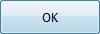 at the bottom of the Operation dialog box, or right-click in the graphics window and select OK from the marking menu, to automatically start calculating the toolpath.
at the bottom of the Operation dialog box, or right-click in the graphics window and select OK from the marking menu, to automatically start calculating the toolpath.
The toolpath is now calculated and a preview appears in the graphics window.

Continue to To Rough Out the Three Pockets...