The next step is to rough out the three pockets with an Adaptive Clearing strategy.
- On the ribbon, click
CAM tab
 2D Milling panel
2D Milling panel
 2D Adaptive
2D Adaptive
 .
.
 Tool tab
Tool tab
- Click
 to open the Tool Library.
to open the Tool Library. - From the CAM Mania Tutorial library, select #1 - Ø1/4" flat.
- Click
 to close the Tool Library dialog.
to close the Tool Library dialog. - Expand the Feed & Speed group and change the following values: Tip: Use Copy and Paste to duplicate the settings between the various parameter fields.
- Spindle speed to: 10000 rpm
- Ramp spindle speed to: 10000 rpm
- Cutting feedrate to: 60 in/min
- Lead-in feedrate to 30 in/min
- Lead-out feedrate to: 30 in/min
- Ramp feedrate to: 30 in/min
- Plunge feedrate to: 30 in/min
- Feed per revolution to: .003 in
 Geometry tab
Geometry tab
- Click the Geometry tab.
- Click the Pocket selections button and select the three faces at the bottom of the part.
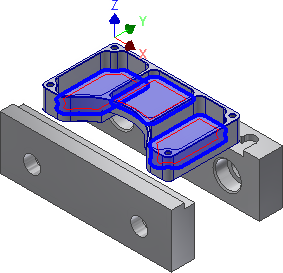
 Linking tab
Linking tab
- Click the Linking tab.
- Set No-engagement feedrate to: 60 in/min
Start the Calculation
- Click
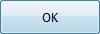 , or right-click in the graphics window and select OK from the marking menu, to exit 2D Adaptive and create the toolpath.
, or right-click in the graphics window and select OK from the marking menu, to exit 2D Adaptive and create the toolpath.
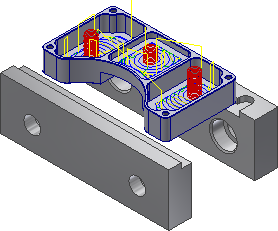
Continue to To Finish Cut the Three Pockets...