Use an Adaptive Clearing strategy to rough cut the outside of the part.
- On the ribbon, click
CAM tab
 2D Milling panel
2D Milling panel
 2D Adaptive
2D Adaptive
 .
.
 Tool tab
Tool tab
- Make sure that #1 - Ø1/4" flat is still the current tool.
 Geometry tab
Geometry tab
It may be helpful to first zoom up a corner of the part to facilitate the profile selection.
- Click the Geometry tab and ensure that the Pocket selections button is active.
- Select the outer profile as shown in the following image:
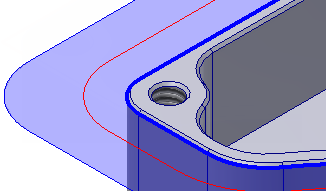
 Heights tab
Heights tab
- Click the Heights tab.
- From the Bottom Height drop-down menu, select Model bottom.
- Set Bottom offset to: -0.01 in
Start the Calculation
- Click
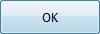 , or right-click in the graphics window and select OK from the marking menu, to exit 2D Adaptive and create the toolpath.
, or right-click in the graphics window and select OK from the marking menu, to exit 2D Adaptive and create the toolpath.
Continue to To Finish the Outside of the Part...