Create selectively exploded views for your model to help see how the pieces fit together.
 Video: Work with Displaced Views
Video: Work with Displaced Views
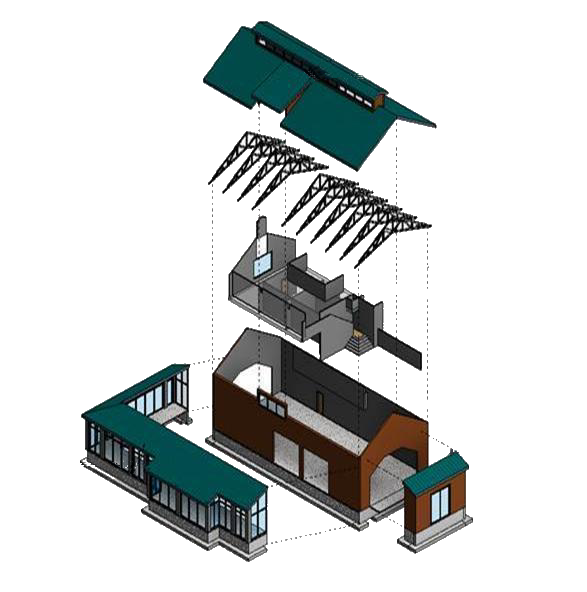
In any 3D view (including perspective), model elements can be moved by using the
 (Displace Elements) tool. Use this tool to create displacement sets and move them along their X, Y, and Z axes to a specified distance away from the model. Then draw paths that connect these elements back to their original model location.
(Displace Elements) tool. Use this tool to create displacement sets and move them along their X, Y, and Z axes to a specified distance away from the model. Then draw paths that connect these elements back to their original model location.
 (Displace Elements) tool. Use this tool to create displacement sets and move them along their X, Y, and Z axes to a specified distance away from the model. Then draw paths that connect these elements back to their original model location.
(Displace Elements) tool. Use this tool to create displacement sets and move them along their X, Y, and Z axes to a specified distance away from the model. Then draw paths that connect these elements back to their original model location.
Note: 2D elements such as tags, annotations, or dimensions cannot be displaced.
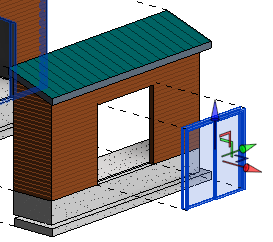
A displacement set refers to the selected element, or multiple elements being used by the Displace Elements tool to create an displaced view (similar to an exploded view). Displacement sets are:
- moved by drag controls along their X, Y, and Z axes
- edited to add and remove its elements, and
- reoriented using the ViewCube
A displacement set can be comprised of one, or several elements, and has one set of drag controls that is used to position it in the view. The displacement set in the following image includes several elements (Structural Foundation, Basic Roof, Curtain Wall: Storefront, Grids, and System Panel: Glazed).
