Learn how to display results of required reinforcement in tabular form.
- Continue working in your project or open the project Plate_Required_Reinforcement_Deflection.rtd.
Note: The Tutorial files are located in C:\ProgramData\Autodesk\Examples\Tutorials.
- Click
 (Design
(Design  Required Reinforcement of Slabs/Walls - Options
Required Reinforcement of Slabs/Walls - Options  Table - Plate and Shell Reinforcement).
Table - Plate and Shell Reinforcement).
The Reinforcement Areas table opens.
- Right-click in the Reinforcement Areas table, and then click Table Columns from the context menu.
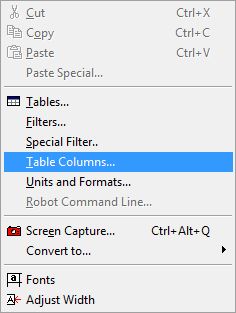
- In the Reinforcement Areas dialog:
- Go to the Reinforcement tab, and select Spacing e X[-] and Spacing e X[+],
- Go to the SLS tab, and select Deflection U in the X/Y [-] direction.
- Click OK.
The [-]e(Ax), [+]e(Ax) and [-] Deflection columns are added to the Reinforcement Areas table.
- In the Reinforcement Areas table, go to the Global extremes tab at the bottom of the table.
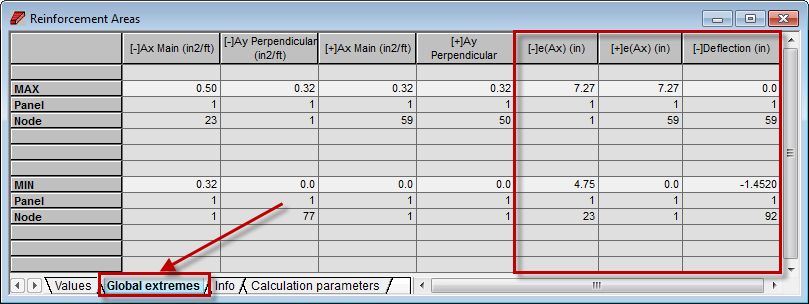
- Click the
 icon in the upper right corner of the table to close the Reinforcement Areas table.
icon in the upper right corner of the table to close the Reinforcement Areas table.
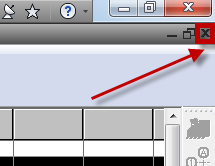
- Save the project as Plate_Required_Reinforcement_Tabular.rtd.
Click here to go to the Summary.