Learn how to display the map of deflection for the panel.
- Continue working in your project or open the project Plate_Required_Reinforcement_Area_AX.rtd.
Note: The Tutorial files are located in C:\ProgramData\Autodesk\Examples\Tutorials.
- Go to the Scale tab in the Reinforcements dialog, and select Automatic scale from the Color palette drop-down list.
- Go to the SLS tab in, and select Deflection U in the X/Y [-] direction.
- At the bottom of the Reinforcements dialog select the following options:
- With description,
- Description positions: Extreme points.
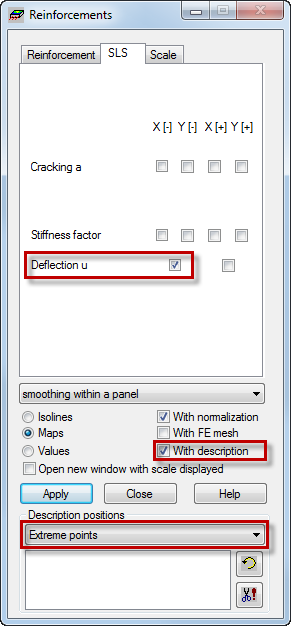
- Click Apply.
The view displays the map of deflection for panel as shown below.
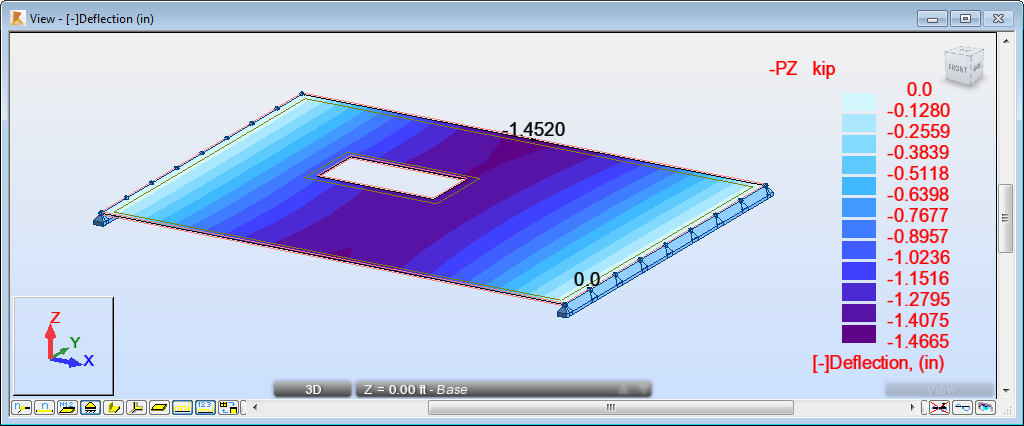 Note: As you can see, the largest deflection is located in the middle of the plate (the dark blue areas), therefore the results are appropriate regarding the opening and the method of plate support.
Note: As you can see, the largest deflection is located in the middle of the plate (the dark blue areas), therefore the results are appropriate regarding the opening and the method of plate support. - Go to the SLS tab, and deselect Deflection U in the X/Y [-] direction.
- Click Apply.
- Save the project as Plate_Required_Reinforcement_Deflection.rtd.