Learn how to define dead and live load cases.
- Continue working in your project, or open the project Plate_Meshing.rtd.
Note: The Tutorial files are located in C:\ProgramData\Autodesk\Examples\Tutorials.
- Click
 (Loads
(Loads  Load Types).
Load Types).
The Load Types dialog opens.
Note: The DL1 load case with self-weight load was automatically added to the list of defined cases during the Generation of the computational model process. - Select live from the Nature list, and then click Add to define a live load.
The LL1 load is added to the list of defined cases.
- Click Add twice to create two more live loads with the names LL2 and LL3.
- All loads are now ready to be applied on the structure.
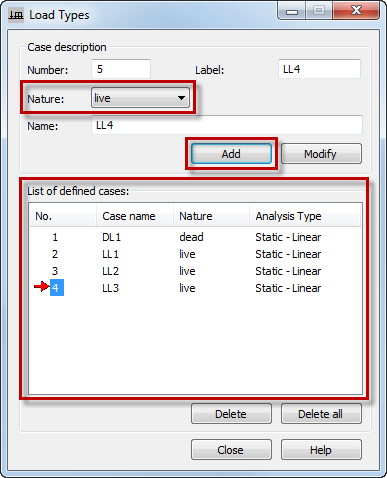
- Click Close.
- Save the project as Plate_Defined_Loads.rtd.