The Compositor View Navigator displays a miniature version of Compositor View that you can use to easily navigate around complex node layouts.
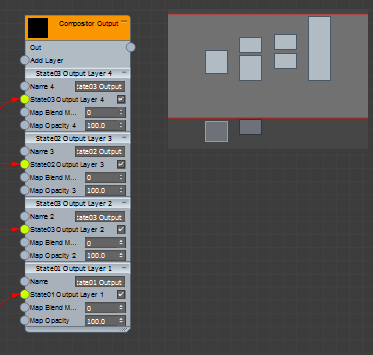
Compositor View with Navigator in top-right corner
The Compositor View Navigator appears in the top-right corner of the interface. Nodes represented as solid gray blocks and the currently visible portion is outlined by a red rectangle.
Use the following controls to navigate:
- To move around the Compositor View work area, drag the Navigator rectangle.
- To jump quickly to a different area of Compositor View, click the desired destination in the Navigator.
To change settings such as the size and background color of the Navigator, choose States menu  Options
Options  Configuration. Click the Compositor View item on the left side of the State Sets Configuration dialog, then adjust the applicable settings.
Configuration. Click the Compositor View item on the left side of the State Sets Configuration dialog, then adjust the applicable settings.