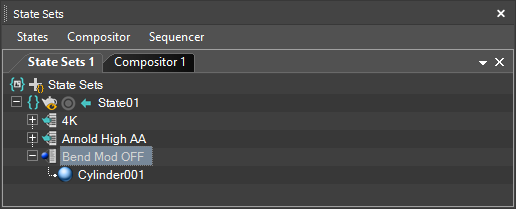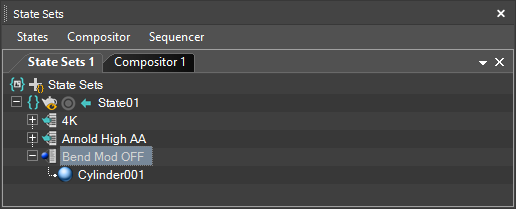Basic workflow
The basic workflow for using Compositor view is as follows:
- Add states using the right-click menu or by dragging them into the Compositor view from the tree view.
- Drag from the Add State port to a new state type, such as Render Output Size. As you drag, you will see a line being drawn, connecting the two nodes.
- Set the parameters for the node you connected to.
- Drag to another node, such as Arnold Image Quality, and set its parameters.
- Continue connecting nodes until you have the render pass options set up as you want.
In the following example, the Render Output Size and Arnold Image Quality nodes have been used to define a "High Res" state. Whenever the arrow icon is clicked, the state will activate and render the scene at 4K resolution.
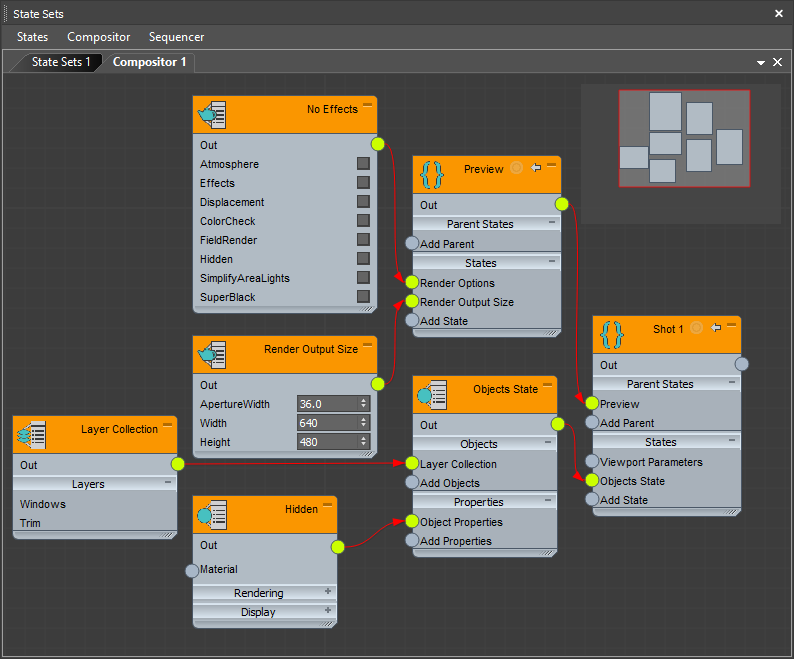
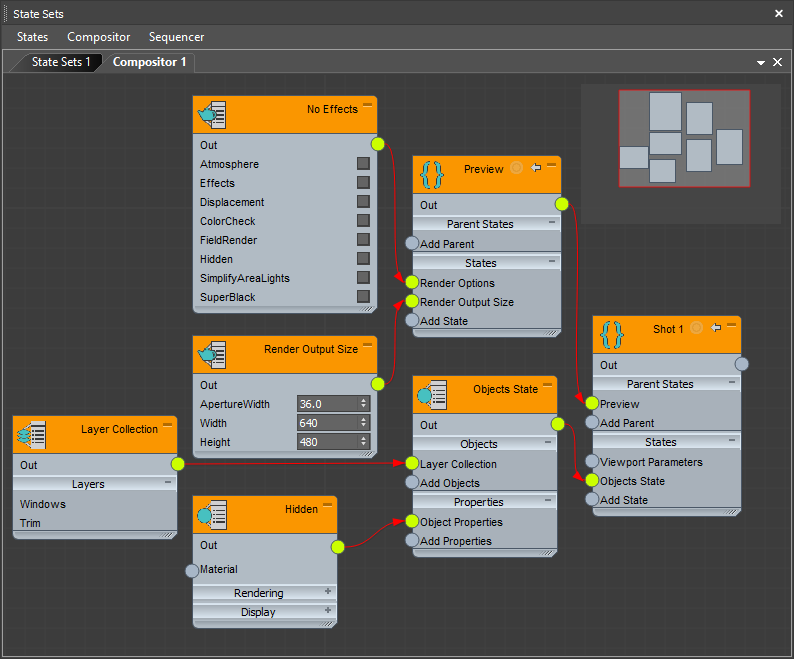
Recording workflow
In general, it's best to use either a node based approach or a recording approach. However, you can add recorded options to the node based approach, and vice versa. This is useful as not all tracked actions are available as nodes.
For instance, if you wish to turn off a modifier on an object for which you want to record the action. The recorded action may not appear in the node view, but it is still visible in the tree view.