Clicking Parameters in the Snow and Wind 2D/3D dialog displays the following:
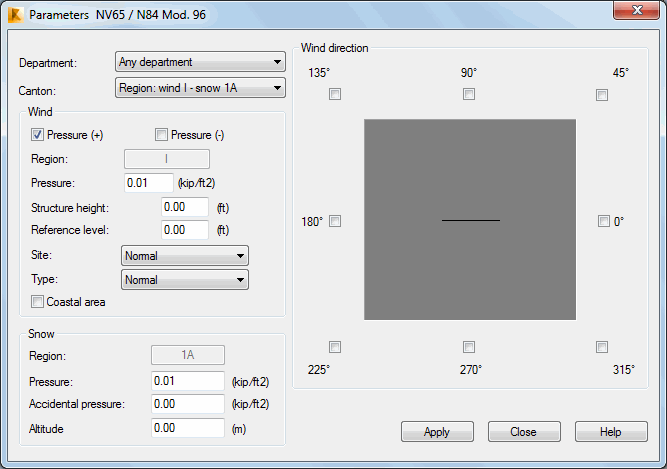
When the NV 65 or NV 65 02/09 code is selected, you must specify the following parameters:
- Wind direction field provides a schematic view of the structure from the top. You can specify the wind directions that should be considered. After the 0° is selected, wind in this direction will be accounted for when generating loads. Wind load cases are designated depending on the angle between their directions and the X+ axis of the global coordinate system. Each option generates a wind load case.
- Options on the left side of the dialog let you specify values for snow and wind load parameters used to automatically generate snow/wind load cases on a structure. These parameters are the standard parameters used to generate snow and wind loads for a structure such as 2D frame.
After you define the parameters for snow/wind, click Close to save the data you just specified.
Clicking Apply, closes the dialog and displays the Loads dialog that contains a table with coefficients and the resulting snow/wind loads.