After selecting this tab in the Dimension Definition dialog box, the program displays the dialog box whose contents depend on a calculation method chosen in the Calculation Options dialog box (the General tab).
On the Span geometry tab the user may determine a name of a designed span (an active span) and a span lenght (if the Maintain span length in axes option is switched on, then the Length option is unavailable; with the Maintain span length in axes option switched on, the width of supports may be changed, while the length of a deep-beam span measured to the deep-beam axis will not be changed).
Depending on a selected calculation method, the lower part of the dialog box, concerned with support definition, varies.
In case of calculations by means of FEM, the user may choose the following types of supports from the drop-down list in the lower part of the dialog box:
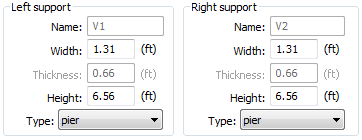
- pier
- fixed support (for multi-span deep-beams such support may be only an outermost support)
- pilaster.
Moreover, the dialog box comprises fields for definition of support dimensions. Depending on a selected support type, the user may define:
- support width (it refers to the dimension in the plane of the deep beam, the option is available for all three support types)
- support thickness (it refers to the dimension in the direction perpendicular to the plane of the deep beam, the option is available for the pilaster, in case of the pier and the fixed support the program assumes the thickness equal to the deep-beam thickness)
- support height (the option is available for the pilaster and the pier, in case of the fixed support this value has no effect on structure work).
Detailed data concerning the method of modeling the support conditions in FEM are given in the topic Principles of deep-beam modeling by means of FEM - Modeling of support conditions of a membrane.
In case of calculations by means of the BAEL simplified method the user may choose one of the following two types of supports:
- pinned
- intermediate.
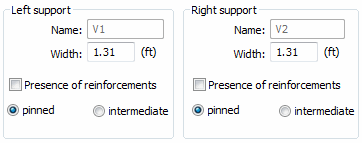
Apart from that, a support width should be defined.