The module Connections: Beam-column nodes is available for the following RC codes:
- ACI 318
- EC2 (ENV 1992-1-1:1991)
- STAS 10107/0-90.
These are codes for which the Seismic dispositions option is available. As the code conditions point out, it is required to check if the sum of resistances of columns is greater than the sum of resistances of beams (increased by the coefficient g) converging at this node.
Node Geometry
Click ![]() or select Structure > Definition in the Beam-column nodes module to begin defining node geometry. To generate a node, elements that will be included in it (beams and columns) need to be defined beforehand.
or select Structure > Definition in the Beam-column nodes module to begin defining node geometry. To generate a node, elements that will be included in it (beams and columns) need to be defined beforehand.
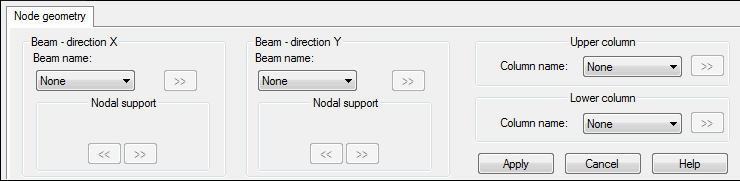
To generate an RC node:
- Select a beam name from the drop-down lists for the directions X and Y.
- Select a name of the upper and the lower columns.
The >> button (positioned next to the selection lists) defines the offset for a selected element.
For RC beams, names of nodal supports may be defined. Names are congruous with names of supports of a beam in the beam module. After all elements are defined, click Apply. A node model will display on the screen.
Automatic Node Generation (select Structure menu > Automatic Node Generation)
If you select this option, the software automatically generates nodes for RC beams and RC columns which have been loaded to the modules generating reinforcement and for which reinforcement has been generated.
To automatically generate a node, the following conditions must be met:
- A node can be adjoined maximally by 2 beams running in 2 perpendicular directions
- You can generate automatically a node for a beam that consists of several collinear bars, if the beam module has designed these bars as one beam consisting of several spans
- You can allow deviation of a beam or beams from the horizontal plane, provided that the beams meet the above requirements and do not coincide when projected.
Limitations resulting from codes:
- You can consider BAEL 99 only with the seismic code RPS2000
- RC codes that you can consider jointly with any seismic code: ACI 318, EC2, EC2_Belgium, EC2_Italy and STAS 101107/0-90.
Definition of Combination Sets
Click ![]() or select Structure > Calculation Options in the Beam-column nodes module.
or select Structure > Calculation Options in the Beam-column nodes module.
Choose combinations for individual elements to define load combinations sets. A combination list for each direction is generated for individual elements for the ACC state. Select Result saving for all combinations in the Calculation Options dialog (the General tab / Advanced) to select a combination for a beam. Otherwise, in the module for definition of an RC node only an envelope will be available after clicking the drop-down list.
The lower part of the dialog holds the following buttons:
- Add - Adds a new combination set; a new set appears in the table provided in the upper part of the dialog box.
- Delete - Deletes a selected combination set.
- Modify - Modifies an existing combination set
- <<, >> - Selects combination sets.
Verification Results
To begin verification click ![]() or select Analysis > Verification in the Beam-column nodes module.
or select Analysis > Verification in the Beam-column nodes module.
The Calculation results tab presents a table including results for a selected direction and a combination. If the code condition is satisfied, the message "OK" will appear in the summary. If the ratio of the sum of column resistances to the sum of beam resistances is less than 1.20, the result will be displayed on the red background.
Results for all combinations are displayed in the table located in the upper part of the dialog box.
If verification is performed for a node, and changes (such as reinforcement) to beams or columns take place, then earlier-defined combination sets in the Beam-column nodes module will be deleted.
See also: